What’s the Best Tool for Motion Design? It Depends. Here’s Why


If you’ve landed on this blog, chances are you’re curious about motion design or motion graphics.
In simple terms, motion design is where graphic design meets animation. It’s about bringing visuals to life through movement — but not just any movement. It’s intentional, purposeful, and usually tied to a message. Whether it’s explaining a product, guiding a user, or telling a story, motion design adds clarity, emotion, and engagement to otherwise static visuals.
Now you might be wondering:
“What kind of animations fall under motion design or motion graphics?”
The answer? Almost anything with meaningful movement.
As a motion design agency, we’ve worked on everything from simple 2D explainer videos to high-end 3D brand and logo launches. And if there’s one thing we’ve learned, it’s that no two projects are ever the same.
That’s exactly why the tools we use vary depending on the project. In fact, a single project might require multiple tools working together.
Take our recent 3D animation for Copper, for example (we dive deeper into that in our blog on 3D Animation, VFX, and Motion Design). Given the complexity of the visuals, timing, and feedback loops, we had to bring in a full creative toolkit:
- Figma – for layout, storyboarding, and client feedback
- After Effects – for 2D overlays and compositing
- Blender – for 3D modeling and animation
- Premiere Pro – for editing, sound, and final polish
- LottieFiles – for web animation
You might be thinking:
“So… what tool should I use for my motion design project?”
Well, it depends. Just like the Copper project, you might need a full set of tools, or maybe just one.
Every project is different. Every workflow is unique. The right tool is the one that fits your creative and technical needs.
So take your time, ask the right questions, and we’ll walk you through how to make the best choice in the rest of this post.
What You Need To Consider Before Choosing a Tool
Okay, before you start choosing tools for your project, it's a good idea to ask yourself a few key questions — just to make sure you're picking the right one.

Project Type and Output
If you’re exploring motion design tools, chances are you already have a project in mind — or at least a specific animation style. Start by asking yourself: is it 2D, 3D, or maybe a mix of both?
The type of animation you’re creating will shape the tools you need. Some software is built for flat vector work, while others are better suited for full 3D environments or mixed media. Not every tool fits every workflow, so the output you're aiming for should guide your setup.
Skill Level and Learning Curve
Another important question to ask is who on your team will actually be using the tools, and how experienced they are. Some platforms are built with user-friendliness in mind. Cinema 4D, for example, is well known for being approachable — especially for designers just getting into 3D.
But not all tools are that forgiving. Some require a much deeper level of expertise to use effectively. That’s where the learning curve comes in. The steeper it is, the longer it takes to master. So ask yourself — does your project have time to wait for training?
If not, choosing a more intuitive, beginner-friendly tool might be the smarter way to go.
Budget
Have an honest conversation with your team: how much are you actually willing to spend on animation tools?
If your project budget is tight, using a free tool like Blender might be the right move. But if your team needs regular support, updates, or something more scalable, a subscription-based tool could be worth the investment.
The key is to avoid spending your entire budget on software alone. Even the most advanced tool won’t deliver results if your team can’t use it properly. Focus on finding the right balance between cost, usability, and skill level.
Integration with Other Tools
Think about how this tool fits into your current workflow. Will it integrate easily with tools like Figma, Adobe, or your dev handoff setup? If you’re constantly switching between platforms, the last thing you want is something that disrupts the flow.
The smoother it connects to your existing tools, the faster your team can move. If it creates friction or forces you to change your process, it might not be worth it. Choose tools that fit how you already work, not ones that force a full reset.
Performance and System Requirements
Some animation tools can get heavy — especially in 3D or when working with detailed transitions. That’s when performance becomes a real issue. Does your hardware meet the minimum system requirements, or will it slow you down?
If you’re constantly dealing with lag or crashes, you’re not just wasting time, you’re losing creative energy. Make sure your setup can handle the load before committing. The right tool should help you move faster, not hold you back.
Training and Support Availability
Even the most intuitive tools take some time to learn. So ask yourself: how easy is it to get help when you need it? Are there tutorials, forums, or quick-start guides? Tools like Blender and After Effects have strong communities that share tips, tutorials, and resources — which makes learning a lot easier and more accessible.
A solid support system means less time stuck and more time creating. Whether you're picking up the tool for the first time or trying to push it further, having help nearby makes a big difference — especially when deadlines are tight.
In general, there’s a lot to think about before choosing the right tools for your project. On top of that, there’s the time and cost of training, onboarding, and sometimes even hiring the right people. That alone is already a big investment.
That’s why an alternative worth considering is a Design-as-a-Subscription (DaaS) model. It gives you flexible, high-quality design support without the overhead of managing it all in-house. If you’re curious how it works, visit our DaaS page to learn more.
Matching Tools to Animation Styles
Like we mentioned earlier, different types of animation call for different tools. And honestly, they’re not always meant to be swapped around. Just because a tool can do something, doesn’t always mean it’s the best choice.
Take After Effects, for example. Sure, there are AI plugins now that let you fake 3D inside AE. Sounds cool, right? But let’s be real, the results aren’t quite there yet. It might be fine for a quick social post or a concept test, but if you’re creating something polished for a client, it’s probably not going to cut it.
So, to help you get a better sense of what’s out there, here’s a quick look at some popular motion design tools and what they’re actually good for:
2D Animation & Vector-Based Graphics
If your project involves flat graphics, UI elements, or explainer-style visuals, you’re most likely working in the world of 2D animation. These are the go-to tools when the message matters more than the dimension.
After Effects
You’ll find almost everyone in the motion design world using After Effects — and for good reason. It’s built for clean vector animation, slick transitions, animated typography, and shape layers. It does it all. If you work in motion design, there’s a good chance you already use it daily.
Toon Boom Harmony
If your video leans more toward character animation, this is probably your best bet. It’s one of the top tools for frame-by-frame animation and expressive, story-driven movement. That said, it's more specialized and not typically used for UI or branding-style motion work.
Synfig Studio
Open-source and completely free. While the interface isn’t the prettiest, it’s a great choice if you’re just getting started or need a basic tool for simple 2D animation without any licensing costs.
3D Animation
If your animation needs lighting, depth, and real camera movement, you’re officially in 3D territory. This is where things get more immersive — and where the right tools make all the difference.
Blender
Totally free, and honestly kind of amazing for what it offers. You can model, texture, animate, light scenes, and more. It does take a little time to get used to, but the Blender community is huge — so it's easy to find help, support, and tutorials. It’s also packed with learning resources, which makes it surprisingly accessible. We use Blender regularly in our 3D pipeline.
Cinema 4D
A favorite among motion designers. It’s clean, intuitive, and honestly fun to use. It works beautifully with After Effects, which makes it a great fit for design-led 3D work like product animations or branded visuals. Our team often uses Cinema 4D for projects on a tight timeline because of how smooth and user-friendly the interface is.
Houdini
This one’s a powerhouse. It’s built for simulations — think particles, explosions, smoke, and complex effects. But fair warning, it’s not beginner-friendly. If you’re into procedural workflows and don’t mind getting technical, it’s definitely worth exploring. Houdini is usually used in high-end productions like films or entertainment content that require advanced 3D visuals.
AI Tools in Motion Design
AI tools aren’t here to replace designers — but they’re definitely helping us move faster and explore new creative directions. We’ve tested quite a few in real projects, and when used right, they’ve become a really handy part of the process.
If you’re curious how AI fits into our workflow, we shared more in our blog on the future of AI in motion graphics.
Runway ML / Kling AI
Great for background removal, quick edits, and generative visuals. We think of these as creative sidekicks — especially helpful during post when we’re tight on time. For projects that need more human-like footage but have tight turnarounds, these tools help us generate exactly what we need.
Leonardo AI
Our go-to for generating visual concepts, moodboards, and styleframes. Perfect for fast ideation and early-stage creative development.
HeyGen AI
Need an AI avatar to walk through a script? This one nails it. With auto lip-sync and solid voice options, it’s great for quick explainers, onboarding content, or pitch demos.
Other Tools
These tools aren't tied to one specific animation style, but they’re a key part of the overall workflow. Whether you're wrapping up a video or prepping assets for animation, they’re definitely worth having in your toolkit.
Premiere Pro
This is where everything comes together. It’s perfect for final edits, syncing audio, and getting your video ready to publish. You can add sound effects, background music, voiceovers, or clean up messy audio. It covers everything you need for solid post-production.
Figma
Figma is our go-to for web and UI design. It’s fast, collaborative, and super intuitive. It also works smoothly with animation tools, making it easy to turn static designs into motion-ready assets.
LottieFiles
Perfect for bringing animations to the web without slowing things down. You can take animations from After Effects and export them as clean, lightweight files that work seamlessly across apps, websites, and digital products. Super useful for UI motion, icons, or anything that needs to feel fast and polished.
So, What Do We Use?
.png)
At Motion The Agency, we work on all kinds of projects — and honestly, no two are ever the same. One day we’re creating a 2D character animation, and the next, it’s a full-on 3D brand launch video. That’s just the nature of what we do.
Since every project is a little different, we need a solid mix of tools that can handle whatever comes our way. Here are a few we rely on the most:
- After Effects
- This one’s in the mix for almost every project. Perfect for 2D animation, explainers, and anything that needs sharp, clean motion.
- Blender
- Our go-to for 3D work. It’s flexible, powerful, and honestly pretty fun to use once you get into it.
- Runway ML + Kling AI
- Great when we need quick visuals or AI-generated content that still looks solid. Super useful when stock footage just doesn’t cut it.
- Premiere Pro
- Where everything comes together. We use it to finalize edits and sync audio, making sure the video sounds as good as it looks.
Conclusion
If you came across this article because you're wondering what tools you should use for your next big animation project, the answer really depends on what you need. Is your project 2D or 3D? Do you need non-animated footage? Can you afford paid tools, or do you prefer free ones? What’s your current skill level?
Once you’ve got answers to those questions, you can come back here and find the tools that best fit your needs. Or maybe what you need isn’t just motion design tools — maybe it’s a creative partner who can bring your vision to life. If that’s the case, book a call with us. Let’s create something great together.
table of content
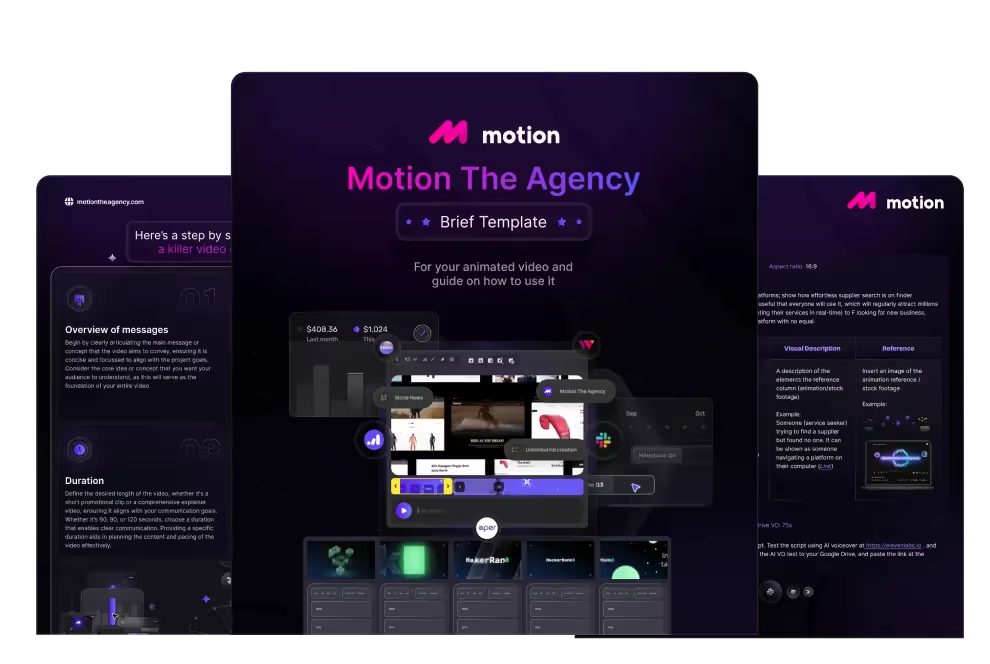
creative brief

Contact Us
Ready to elevate your brand? Contact us for your
Free Custom Video Sample

















