Fast but Flawed? Our Honest Review of InVideo AI Generated Video


If you’ve had a chance to scroll through our resources page, you’ve probably seen a few of our blog posts about AI tools in motion design. We’ve written five or six at this point — mostly about how these tools could shape the future of the industry, and how they might play a role in how we work moving forward.
While we were in the middle of testing and exploring different platforms between late 2024 and early 2025, InVideo dropped their new AI-powered video generation tool. Naturally, we had to check it out.
Before this launch, InVideo already had some smart features — stuff like:
- Text-to-Video Conversion
- AI Voice-Overs
- User-Friendly Templates
- Collaboration Tools
But this new update goes way beyond that. It’s not just templates or pre-made assets anymore. Now, the entire video — script, visuals, voiceover, everything — is generated by AI.
That got us asking a few big questions.
How does the new version actually stack up against the old one?
And more importantly...
Can this fit into our workflow at Motion The Agency?
Here’s what we found:
What’s the Difference Between the Two Versions?
Text-to-Video Conversion (Pre-v3.0)
So here’s what InVideo did: You’d drop in a script or article, and the platform handled the basics. It pulled in stock footage, added text overlays, and suggested some transitions. Quick and easy when you didn’t want to mess with heavy editing tools.
But it wasn’t perfect. Most of the process was template-based, so you still had to do some manual tweaks. Swapping out visuals, adjusting scenes, and fine-tuning the voiceover were all still on you. It didn’t really understand the script on a deeper level, and it only used existing assets. No custom visuals, no AI-generated magic.
Plus, it only used existing assets. No generative content, just rearranged stock.
Still, it worked well for fast-paced needs like:
- Simple explainers
- Social media posts
- Quick marketing content under tight deadlines
InVideo AI v3.0
And this is what they release: Now you can generate a full first-draft video from just a single prompt. It’s not just stitching stock footage anymore. The platform creates generative visuals, giving your content a more custom and dynamic feel from the start. It also edits at the scene level using AI, though the editing experience isn’t always the most intuitive.
The whole system is built for high-speed, low-effort video creation. You give it a prompt, it handles the rest. No micromanaging needed.
This version is built for speed and scale. It’s perfect when you want to:
- Pump out TikToks, Shorts, or promos
- Rapidly iterate on content ideas
- Avoid hands-on editing but still get decent results fast
Wait, So How Does It Work?
So interestingly, it’s actually a pretty straightforward process. As you can see from our test video above, all you need to do at the start is type out a prompt in the input area. Just like other AI generative tools, the more specific your prompt is, the better the results.
Once you’ve entered your prompt, InVideo’s system will start generating a video based on it. If you want to try this yourself, make sure your prompt includes the following:
- Format, platform, and length
- Target audience
- Style and tone of voice
- Visual direction
Example:
Create a 30-second TikTok-style video for early-stage startup founders showing how our app helps automate invoicing. Use a fun, friendly tone with upbeat music. Structure it with a clear problem-solution flow, showing key features like reminders and templates. End with a CTA to try the app free. Use AI-generated visuals with simple UI animations and a freelancer working from home.
Once the video is generated, you’ve got two options for editing in InVideo:
Adjust Post-Production Settings (Music, Voiceover and Caption Styling)
- This type of editing is simple. You can even tweak the prompt directly in the prompt column, then wait for the system to regenerate the video.
Change The Structure (Script, Footage, Pacing)
- This one requires switching to their editor and manually adjusting scenes — it’s more flexible but can be time-consuming.
One thing we noticed while testing this tool is that InVideo credits are really important. Every generative action, including both types of edits, uses credits. So if you’re on the free plan or don’t have enough credits, you might not be able to finish your project.
Another thing to keep in mind is the generation time. As you can see from the example videos above, InVideo can take quite a while to process and generate the final output.
Will We Be Using It In Motion The Agency Workflow?
Honestly, we were kind of surprised by how easy and accessible the platform was. It didn’t take long to figure things out, and the overall experience felt pretty smooth.
What really caught our eye was how much it could streamline our short-form content workflow. Normally, creating AI-generated Shorts is a bit of a grind. We’d go through the usual steps:
- Write the script with ChatGPT
- Plan visuals for each scene
- Generate or record the voiceover
- Then stitch it all together manually in a video editor
It works, but it definitely takes time.
InVideo AI changes that. You just type in a prompt, pick a few things like audience, platform, and pacing, and it handles the rest. It’s fast and super convenient.
Here’s where it gets tricky:
- It’s not really made for detailed or super hands-on editing
- Every revision uses credits, so going back and forth can get expensive
- The final result is decent, but probably not what we’d call client-ready
- And yeah, we’ve seen other users run into the same thing
From our side as a motion design agency, the results still don’t really hit the level we’re used to. The visuals are fine, the storytelling kind of works, but it’s not quite there yet for the kind of polished work we deliver to clients.
That said, we totally get why people are using it. If you just need to move fast, pump out content, and don’t have time to get too deep in the edit, this could be super helpful.
So yeah, if speed and volume are the priority, it does the job. But if you care about craft, control, and making things feel just right, it might not be your go-to yet.
We’ve been exploring how tools like this fit into our workflow — especially as AI keeps evolving. If you’re curious how we see it shaping motion design overall, we shared some thoughts in our blog The Future of AI in Motion Graphics.
What Do Other People Say?
Well, just like any other tools, there are going to be positive and negative comments from their user. one of the review we got that we feel like quite similar to our experience is.
.png)
Out of all the AI video tools we’ve tried, this one definitely feels a bit pricey. When you compare it to something like Runway AI or Kling AI, you start to notice the difference. Those tools don’t give you a full finished video, but the footage they generate is pretty solid. In some cases, even better, and for a slightly lower price.
That said, the tool itself is super easy to use. Most of it just makes sense. You don’t really need a tutorial to figure things out. The only part that takes a little getting used to is when you want to change the structure of the video. But honestly, after a bit of playing around, it becomes second nature.
Conclusion
So, here’s where we landed. InVideo AI is a solid option if you’re pumping out a lot of content and need to move fast. If speed matters more than precision, it gets the job done.
For teams like ours though, where storytelling, craft, and detail are everything, it’s not quite there yet. But tools like this are evolving quickly, and we’re definitely keeping a close eye on where things go next.
If you’re curious about how we work or want to see if we’re the right fit for your next project, book a call with us and let’s chat.
table of content
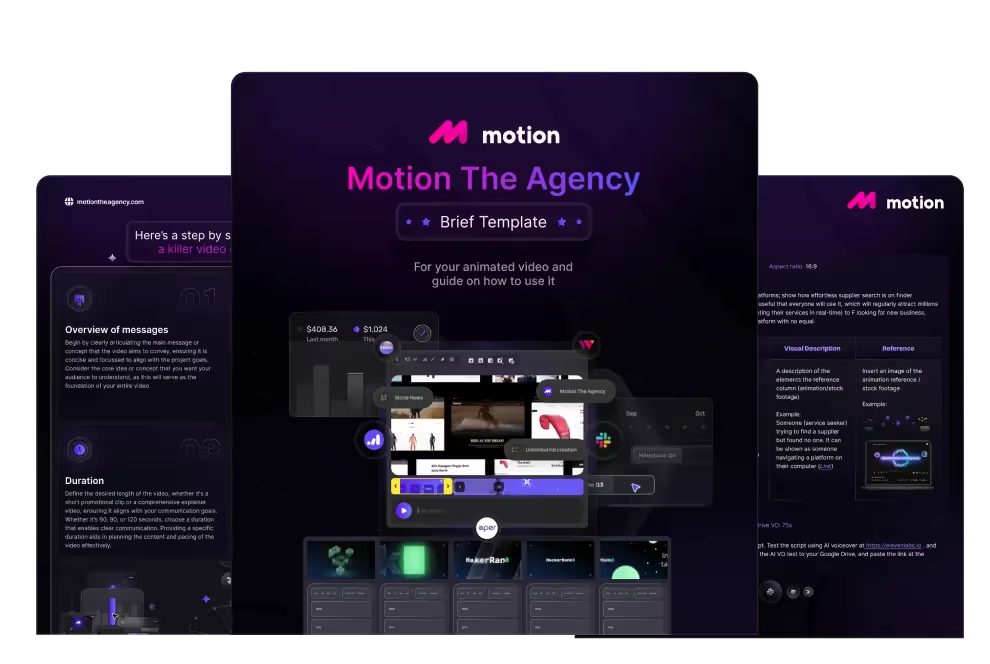
creative brief

Contact Us
Ready to elevate your brand? Contact us for your
Free Custom Video Sample

















