The Future of AI in Motion Graphics: Will It Replace Designers or Enhance Creativity?


When you hear "motion design" or "animation," what’s the first thing that comes to mind?
For most people, it’s probably their favorite animated movie. Technically, that’s not wrong—but motion design is more than that. It’s a type of animation that brings graphic design elements to life through movement, helping us break down complex ideas dynamically and engagingly.
According to Forbes, with the 4th Industrial Revolution, AI play an important role in influencing creative process
Lately, there’s been a lot of talk about AI “replacing” designers. With tools that can assist with storyboarding, animation, editing, and visual effects, AI is speeding up production like never before.
But here’s the real question: Is AI a creative sidekick—or a threat to motion designers?

How AI is used in the motion design industry
There are so many ways AI can be used in motion design, and it really depends on the project. For us, AI helps take care of the repetitive stuff and even sparks new ideas during brainstorming. Here’s how we’ve been using it in our video production process:
Pre-production
In one of our previous articles—AI-Generated Images: Simplifying Motion Design & Animation Workflows—we shared our workflow and how AI tool, such as Leonardo AI and Getimg.AI , fits into it. We talked about using AI for reference images and storyboarding, and that’s exactly where it helps during pre-production.

Before diving into animation, we start with concept development and storyboarding to map out the video’s flow. We also begin gathering or creating vector assets that match the project’s style. One AI tool we rely on is image generation.
By generating specific images on demand, AI helps us cut down hours of prep time, letting us focus more on the creative process.
Production
Animation and editing take up a huge chunk of the production process—our team estimates it can make up 50% of the total project timeline. That’s why designers and animators are always looking for ways to work smarter, not harder.
One of the go-to AI tools at this stage is video generation and avatar creation—something we covered in our Generative AI Video: Which Tools Are Worth It? YouTube video, which you can watch in the video above. For a more in-depth look at this topic, check out our blog article that dives deeper into the content discussed in the video. These tools (such as Kling AI and Runway) can quickly generate video assets, making production more efficient, especially for mixed-media projects that require realistic footage.
That said, while AI speeds things up, it’s not a perfect solution. Designers still need to fine-tune the results to ensure the final animation aligns with the creative vision and maintains a polished, professional look.
Post-Production
Now that we’ve covered the toughest part of motion design, you might be wondering, “So, how can AI help with post-production?”
First, let’s quickly break down what post-production means in animation. It’s the phase where everything comes together—stitching and editing all the footage from production to create a polished final piece.

This is where AI can really step in to enhance quality and efficiency. Need to add subtitle to your video? Well CapCut AI subtitle feature is your guy! Need more voice over for your video? Well ElevenLabs is your go to!
At the end of the day, AI doesn’t just speed things up—it helps refine the final product, making your content look and sound next-level.
How Does AI Affects Different Types of Animation
As we have discussed so far, AI has different uses in every step of the video animation creation process. But does this translate to different types of animation and content production?
Well, based in our experience, yes, AI could be very helpful in different type of animation style.
For 2D Animation
AI’s impact on 2D animation varies depending on the style and complexity of the project. While it’s a great tool for planning and streamlining certain tasks, some aspects of 2D animation still require a human touch.
- 2D Mixed Media & UI Animation: AI is a great assistant in the early stages, helping with visualization, scene layout, and asset generation to speed up the creative process. Tools like Visily AI and Galileo AI excel at generating quick UI mockups and design concepts, giving designers a strong starting point. However, when it comes to refining details and ensuring cohesive motion, a human touch is still essential.
- 2D Vector & Character Animation: AI tools like VectorArt.AI and Illustrooke can generate vector assets, but when it comes to character-driven animation, they fall short. Expressive motion, nuanced character details, and handcrafted animation require a level of artistry that AI simply can’t replicate.
For 3D Animation
AI is making significant strides in 3D animation, particularly in areas that involve repetitive or highly technical tasks:
- 3D Object Creation: AI tools like Polycam AI and Meshy AI can quickly generate 3D models, textures, and rigging elements, speeding up production. Polycam AI turns real-world scans into 3D assets, while Meshy AI creates ready-to-use models with optimized textures—great for rapid prototyping, though manual tweaks are still needed for polished animations.
- Motion Capture Enhancement: AI tools like Rokoko AI streamline motion capture by cleaning up and enhancing raw data for smoother, more natural animations. Instead of manually refining every movement, Rokoko AI applies intelligent filtering and corrections, reducing cleanup time while maintaining realistic motion.
For Video Production
AI is making video production more efficient, whether you’re working with stock footage or live-action elements.
- Stock Video & AI: Need high-quality visuals fast? AI can help find, generate, and generating stock footage, Like Runway and Kling AI, making it easier to create professional videos without costly shoots.
- Live-Action with AI: While traditional video production relies on filming real people, AI-powered virtual presenters and avatars, such as HeyGen AI, offer a cost-effective alternative for certain projects.
So, Will AI Be Able to Replace Motion Designers?
The answer, at least in our case, is no—AI isn’t replacing motion designers, and it’s not likely to anytime soon. Throughout this article, we’ve highlighted areas where AI is useful, but we’ve also pointed out its limitations. It can’t replace creative thinking, conceptual development, or the nuanced fine-tuning that brings a project to life
Right now, AI works best as an assistant, handling repetitive and time-consuming tasks so designers can focus on what truly matters—crafting compelling visuals and storytelling. But even with these advancements, our current workflow, creative process, and talented team remain the most effective way to produce high-quality motion design.
Motion graphics is a highly skilled discipline with endless customisation options tailored to each client’s needs. AI won’t replace industry-standard tools like Adobe After Effects, nor will it take over the artistry and expertise required to create standout work. What it can do is enhance efficiency, streamline workflows, and support designers in bringing ideas to life faster. At the end of the day, AI is just another tool in our creative arsenal—not the creative force itself.
Final Verdict

AI is definitely shaking things up in motion design. It’s speeding up workflows, handling the repetitive stuff, and making production smoother from start to finish. Whether it’s helping with storyboarding, generating assets, or fine-tuning edits, AI has become a pretty handy tool. But here’s the thing—it’s still just that: a tool. The real creativity? That still comes from designers.
As a motion design agency, we’ve been using AI to streamline our content production, helping us work more efficiently without sacrificing creativity. From automating tedious tasks to enhancing visuals, AI has become part of our process. And we’re always on the lookout for new tools that can help us push our work even further.
So, will AI replace motion designers? Not anytime soon. Instead of seeing it as a threat, the best way forward is to use it as a creative sidekick—one that helps designers work smarter, not harder, and explore new creative possibilities.
AI is changing the game, but creativity still comes from real designers. Want to see how we blend tech and artistry to create high-impact visuals? Book a call with us and let’s bring your vision to life!
table of content
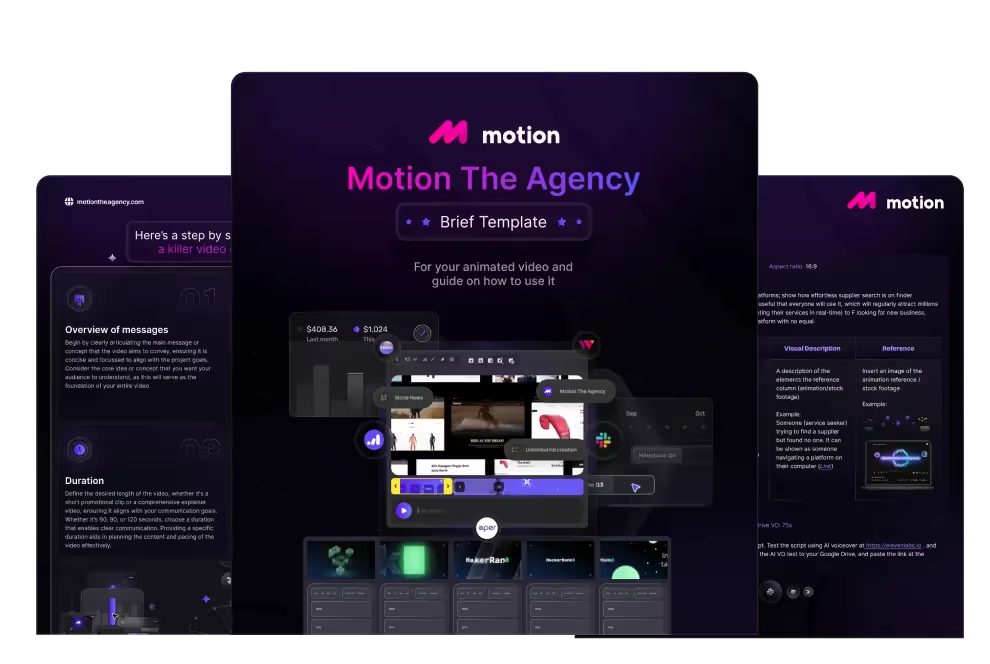
creative brief

Contact Us
Ready to elevate your brand? Contact us for your
Free Custom Video Sample


















