Klutz Plugin for After Effects: Game-Changer or Just Hype?


Making Motion Design More Efficient
Motion design is not the easiest form of art; it is time-consuming and involves multiple complicated steps, from asset collection to animation. As a motion design agency, we need to deliver a beautifully crafted video animation in the most efficient way possible. That’s why we’re always on the lookout for tools that help us work smarter and better.
That’s why we’re always on the hunt for tools that help us streamline our workflow. We’ve been testing Klutz GPT by Hyper Brew, which uses OpenAI's API, and you can check the Klutz GPT plugin here, an AI-powered After Effects plugin designed to automate some of the easy yet tedious tasks, such as creating loop expressions and number counters. But does it make a difference? Can it help motion designers save time without sacrificing control?
Well, this is our experience with it.
How Klutz Help Motion Designers?
If you’re new to motion design, you might not have heard of Klutz yet. In simple terms, it’s an AI plugin powered by OpenAI that generates After Effects scripts based on natural language prompts. That means instead of spending time writing code manually, you can just type in what you need—and let Klutz handle the scripting for you
Here’s how it works: Once you open the Klutz plugin inside After Effects, you’ll see a simple text field where you can enter your prompt, like this:

After hitting enter, within seconds, Klutz will generate a script tailored to your request.

The AI will generate the script right away. once the script is done generating, you could run it by clicking “run script” button.

Once the script runs, they will immediately generate the prompt
Well, is it really done? Not quite.
As you can see from our example, the script generates invisible circles—unless we already know where they are. Why? Because Klutz GPT follows the prompt exactly as written and nothing more. Since we didn’t specify a color or fill, the script was simply created without any fill circles, making them practically invisible.
So, how do we fix this?
It’s pretty simple! We can ask the AI to modify the script by specifying exactly what we want to change in the prompt column. With a quick adjustment—like adding a fill color or stroke—we can get the desired result without having to manually tweak the code ourselves.

And this is the result:

One of the best things about Klutz is that the code it generates can be saved and reused, making it useful for repetitive tasks. Instead of writing the same expressions/script from scratch every time, you can store your most-used scripts and apply them instantly. This helps automate loop expressions, number counters, and other small but time-consuming elements that motion designers often have to create manually.
Is It a Perfect Tool? Not Quite.
While Klutz is a useful time-saving tool, there are some limitations. That could be a deal-breaker. Here are some key drawbacks to keep in mind before fully integrating it into your workflow.
OpenAI Subscription
Klutz requires an OpenAI subscription to function, meaning you'll need a ChatGPT API subscription to access its features. This might be a dealbreaker for some, especially if you’re on a tight budget. Making Klutz not very accessible to everyone.
Limited to GPT-3.5
Still on the same topic of Klutz being part of OpenAI API, Klutz is currently limited to GPT-3.5 rather than the latest AI models. This means that some scripts may not be as optimized, efficient, or precise as they could be with more advanced AI. While it’s still useful, designers might occasionally run into quirks that require manual tweaking or training the AI.
Need A Lot of Training
Okay, now looking back at the example we provide above, what is one of the things that caught your eye? Well, for our team, that requires a lot of trial and error. While functional, it’s not the most intuitive tool for designers who aren’t used to working with codes and prompts. A more guided experience or built-in suggestions could make it easier to navigate
It also requires a lot of training to effectively use. While it can generate scripts from simple prompts, minor typos or vague instructions can lead to errors. meaning that the more you use it, the more you will develop a better sense of what type of prompt, resulting in what type of code
Need Someone Already a Proficient Designer To Effectively Utilise
At the end of the day, Klutz isn’t here to replace motion designers—it’s here to help. Without a skilled designer to craft clear prompts that apply to the situation needed.
Sure, AI can handle repetitive scripting tasks, but it can’t think creatively, solve complex problems, or bring artistic intuition into the mix—and that’s what truly sets great motion design apart.
Think of Klutz as an assistant, not a substitute. It takes care of the tedious coding work so you can focus on the bigger picture—designing, storytelling, and making your animations shine.
Do We Use Klutz at Motion The Agency?
Yes and no. Klutz is a handy tool, but it’s not something we reach for every day. It’s great for small, repetitive tasks, but honestly, most of those don’t take long to do manually. So, for the most part, our team sticks to traditional workflows that offer more control.
That said, when deadlines get tight, Klutz can be a real-time time-saver. It helps with quick scripting tasks, automating those little things that tend to add up and slow us down. In those moments, having AI handle the tedious work is useful.
But is it a game-changer? Not really. It’s a helpful tool, especially for motion designers who don’t code, but it’s not something we depend on. Manual scripting still gives us more flexibility, and at the end of the day, we’d rather have full creative control over our projects. Klutz is more of a helpful assistant than an essential part of our workflow.
Final Thoughts—Should You Use Klutz?
Whether or not Klutz GPT is the right tool for you depends on your workflow. If you’re constantly racing against tight deadlines and need to speed up those small, repetitive tasks, then yeah—spending some time learning how to write better prompts and use Klutz GPT could be worth it.
However, if you’re not comfortable with coding or scripting and are still getting familiar with After Effects, this plugin might not be the best fit. It requires a certain level of understanding to use effectively, and for beginners, the learning curve may not be worth the effort. But if you need a high-quality video without the hassle of scripting or AI tools, we’re here to help—you can always check our sizzle reel service page!
In our opinion, Klutz is a tool, not a replacement for designers. While it’s useful for small, repetitive tasks, it lacks the artistic intuition, problem-solving skills, and creative vision that truly elevate motion design. Without experience and a strong understanding of the craft, it’s just AI generating scripts. For us, it’s a helpful assistant, not something we rely on every day. It can streamline workflows and save time, but the real impact still comes from the designer behind the screen. AI enhances creativity, but it can’t replace human expertise—at least not in the near future, just like we mention in our blog “The Future of AI in Motion Graphics: Will It Replace Designers or Enhance Creativity?”. Motion design requires intuition and artistry, and that’s something only human creativity can bring to life.
What do you think of this article? Do you have any questions and want to discuss your next project? Book a call with us!
table of content
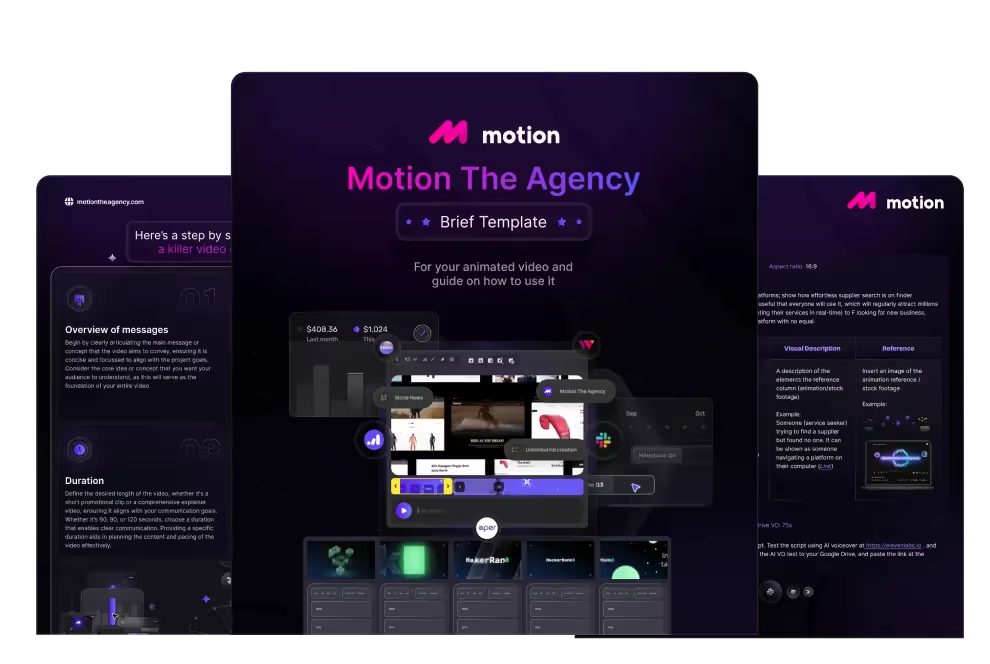
creative brief

Contact Us
Ready to elevate your brand? Contact us for your
Free Custom Video Sample


















