AI in Motion Design: Can ‘Prompt-to-UI’ Tools Actually Streamline Workflows?


One of the most well-known AI features designed to boost efficiency is the "Prompt-to-..." function—including Prompt-to-UI. Prompt-to function usually to generate ideas and solve problems. But you might be wondering, why does this matter for a motion design agency?
As we mentioned in our “Top Generative AI Video Tools in 2025” blog article, many of our clients are tech companies looking to showcase their products through animation—whether it’s explainer videos, product demos, or launch videos. Since our work revolves around bringing software and interfaces to life, we’re testing AI tools with Prompt-to-UI capabilities to see if they can streamline our workflow and make production even more efficient.
Our Current Workflow
We’ve spent years perfecting our motion design workflow—it didn’t happen overnight. Through experience, we’ve refined a well-oiled, efficient process that maximises both our team’s talents and the quality of our work.
For a 60-90 second video, our production timeline typically spans 2-3 weeks, depending on the level of detail and complexity the client requires. During this time, our team—usually 3-4 specialists—handles everything from research and storyboarding to animation, ensuring a seamless A-to-Z production process.
When it comes to UI animation planning, two key tools stand out: Figma and Adobe Illustrator. As vector-based software, they provide full creative control before bringing designs into Adobe After Effects for animation.
While our workflow is tried and tested, we’re always looking for ways to streamline production and enhance creativity—which is why we put Prompt to UI AI tools to the test.
Our Experience Testing AI ‘Prompt to UI’ Tools
When it comes to AI-generated UI design, there are plenty of tools out there promising to streamline the process. But which ones actually deliver? Here’s a breakdown of four AI-powered tools we tested, each with its own unique approach.
Galileo
.png)
Galileo is one of the most well-known AI tools for UI design, and for good reason. It can generate both desktop and mobile interface designs, making it a solid choice for teams working across multiple platforms. Just give it a text prompt or an image, and it will create an editable UI design that you can tweak as needed. It’s a great option for designers looking to speed things up without sacrificing control.
Blackbox AI
.png)
Blackbox AI is primarily designed for developers and IT professionals, offering support for multiple programming languages. While its main focus is boosting productivity through AI-assisted coding, it also claims to be a one-stop solution—including UI design generation. Additionally, Blackbox AI stands out for its affordable subscription plans, making it an appealing choice for budget-conscious teams.
Visily AI
.png)
Visily AI positions itself as an easy-to-use AI UI design tool with little to no learning curve. Its key promise? Instant high-quality prototypes without the usual hassle. Users can generate designs using both text and image prompts, and the platform includes built-in collaboration features, allowing teams to work on the same design in real time. For those seeking a simple and beginner-friendly option, Visily AI could be a strong contender.
Durable AI
.png)
Durable AI takes things a step further—it’s not just a UI design tool; it’s an AI-powered website builder. Supposedly in just 30 seconds, it can generate a full website, complete with a UI design and even a blog page. With thousands of design features and an intuitive website editor, Durable positions itself as a go-to tool for businesses and creators who need a website quickly, without the complexity of traditional design software.
What We Were Looking For
When it comes to AI tools, it’s not just about how fast they generate designs—it’s about whether they actually fit into a motion design workflow. Here’s what we focused on when putting these tools to the test:
- Suitability for motion graphics workflows
- Does the tool generate assets that work well within a motion design pipeline? Can the visuals be easily animated?
- Ability to assist with storyboarding
- Can it help with pre-visualization, concept art, or scene layout? A tool that aids in storyboarding can significantly speed up the early stages of production.
- Quality of motion graphic assets
- Do they produce clean, usable elements, or do we have to spend hours fixing things before we can even start animating?
- SVG compatibility
- Since vector files are crucial for scalable motion graphics, we checked whether the tools could output clean SVG files that could be manipulated in animation software.
- Figma integration
- For UI-heavy motion design projects, having seamless Figma integration is a major plus. The more seamless this process is, the better.
The Verdict: What Works & What Doesn’t

What We Found
Galileo AI and Visily AI came out as the more capable options—but not necessarily ones we'd recommend in a professional setting. They offer motion graphic assets, SVG compatibility, and Figma integration. However, they come with some drawbacks that limit their practicality for serious production work that either limited by the budget or time constraint.

.png)
Take Galileo, for example. While it technically meets all the criteria, it’s not responsive-ready, meaning you can only generate either a web or mobile UI design at a time—not both simultaneously. This adds extra steps if you're working across multiple platforms and for multiple project. Another issue is its point-based subscription system, where each design or screen you generate consumes a set number of points. Since points only renew monthly, you risk running out before your project is finished, potentially leaving you stuck until the next cycle—or forcing you to buy more, which is not effective in a professional setting.

Visily AI on the other hand has some interesting features, like built-in customisation tools that let designers edit directly within the platform—potentially skipping the need for Figma. On paper, that sounds like a time-saver, but the reality is a bit different. The designs it generates are pretty basic and lack the polish needed for high-quality work. While it might work for quick mockups or rough ideas, the end results don’t quite hold up in a professional setting, which for a motion design agency like us is a huge drawbacks.
Our Final Verdict
So, after testing these AI tools, can any of them truly streamline our workflow?
For now, the answer is no.
AI ‘Prompt-to-UI’ tools are making progress, but they’re not ready for professional motion design. Galileo came closest, but even that requires a lot of manual tweaking. It’s better suited for startups or early-stage projects where UI elements aren’t fully established.
The others had potential, but none were strong enough to replace our workflow. That said, they aren’t useless—tools like Blackbox AI and Durable cater more to coding and web development, while Galileo and Visily might help beginners or in-house teams quickly generate rough UI concepts. And in rare cases where speed is more important than precision, AI can help with quick iterations.
But for polished, high-quality motion graphics? They still have a long way to go.
Our Final Thoughts: The Future of AI in Motion Design
AI is making waves in motion design, but let’s be clear—it’s nowhere near replacing professional designers. Right now, these tools are assistants, not solutions. They can speed up brainstorming, rough drafts, or prototyping, but they can’t match the precision, creativity, or quality control needed for high-end motion graphics.
The real potential? Hybrid workflows—where AI handles repetitive tasks, and designers focus on refining the final visuals.
So, what about Motion The Agency, what changed with the growth of AI?
Our team knows what works best for us—and right now, our current workflow outperforms anything AI has to offer. The tools we tested just aren’t at the level where they can match the precision, creativity, and quality control that Motion The Agency is known for. While they have potential—especially for early-stage ideation—they still require too much manual tweaking to be practical for high-end motion design. In short? They’re not efficient or reliable enough to justify a major workflow shift.
That said, we’re not writing AI off completely. It’s evolving fast, and there’s always a chance that future advancements could make these tools more practical for professional use. If an AI tool comes along that genuinely enhances our workflow without cutting corners on quality, we’re all for it. But until that day comes, we’ll stick to the tools and processes that get the job done at the highest level.
AI is shaking things up in motion design, but creativity and precision still make all the difference. At Motion The Agency, we use the best tools (AI included!) to enhance our workflow—without sacrificing quality. Curious how we can bring your vision to life? Let’s chat!
table of content
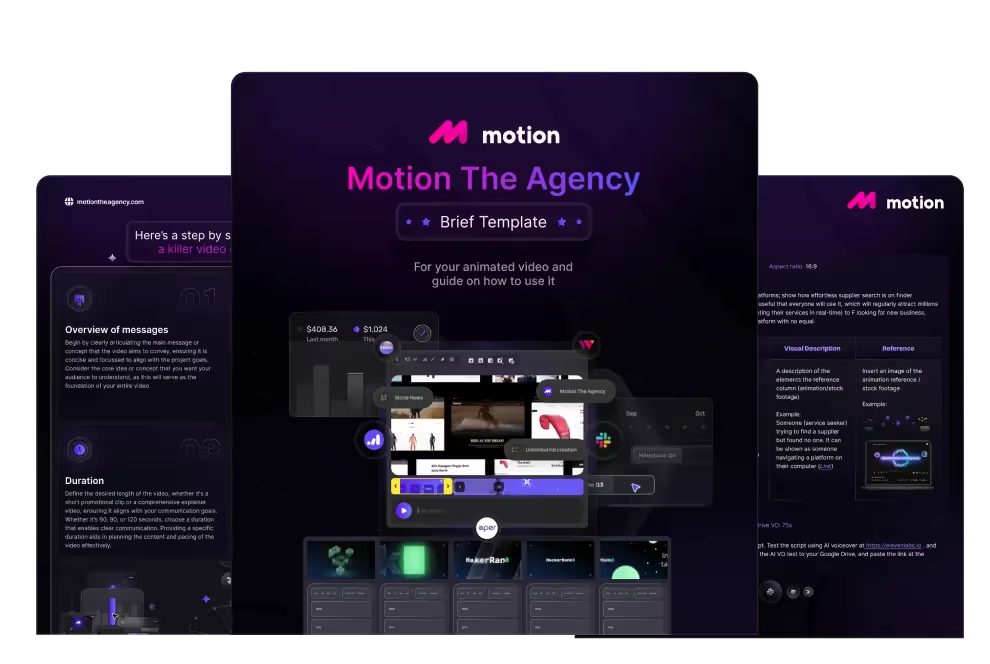
creative brief

Contact Us
Ready to elevate your brand? Contact us for your
Free Custom Video Sample


















