AI-Generated Images: Simplifying Motion Design & Animation Workflows


AI Prompt to Photo Image: How It Fits into Motion Design & Animation Workflows
AI-generated images are changing the game in video production—giving creators more control while cutting down the time spent searching for the perfect stock photo. It’s a faster, more cost-effective way to get the visuals you need.
For a recent project with Planful, we combined stock photos with vector-based imagery to create fresh, professional visuals that fit their brand. Stock platforms like Envato, Adobe Stock, and Freepik have plenty of options, but let’s be real—finding the right image takes forever, and licensing can be a hassle.
In this blog, we’re breaking down the best AI tools for generating images with transparent backgrounds and how well they work for animation. If a tool doesn’t offer transparency by default, we’ll highlight any extra steps—like using Remove.bg or Figma plugins—based on what’s actually worked in our projects.
Let’s dive in.
AI Background Removal in Video Pre Production

Whenever we kick off a project, we start with storyboarding—it helps us map out ideas and plan our approach. But you might be thinking, what does that have to do with AI?
Well, AI-powered background removal has completely changed the game, saving us from the tedious work of manual masking.
Take the Planful GIF below—multiple images appear seamlessly in seconds. Instead of spending time cutting out backgrounds by hand, we used Figma plugins and Leonardo AI to speed things up before bringing everything into Adobe After Effects. The result? Faster production, less hassle, and no loss in quality.

Why This Matters Important?
AI-powered background removal saves time & streamlines motion design workflows.
Another great example is the Leave Dates project (see video below). This video follows the animated montage or cut-out animation style, where stock photos are cut out and animated in sequences. AI background removal and image generation can streamline this process, making it easier to achieve this style during pre-production.
Do AI-Generated Images Work for Storyboarding?
In our AI video comparison blog—Top Generative AI Video Tools in 2025: Features, Pros & Cons Compared!—we highlighted AI as a powerful tool for creative exploration. But when it comes to storyboarding (at least in our workflow), it doesn’t quite measure up. AI can generate visuals fast, but it lacks the flexibility needed for professional motion design.
That said, if you’re looking for AI tools to assist with video planning, there are better options out there. Check out our blog on AI-to-vector tools for more insights.
Here’s where AI-generated images fall short in video production:
1. Lack of Scene Control
AI-generated images are static and cannot be broken down into individual components. Motion designers need to control character positions, movement, and transitions, which AI tools do not support.
2. No Layer Separation
AI-generated images are flat, which means you can’t easily tweak individual elements like characters, backgrounds, or UI screens. That makes things tricky when it comes to animation in Adobe After Effects or other software.
That said, image-to-video AI tools can still be handy for visual references, mood boards, or brainstorming ideas. They’re great for sparking creativity and speeding up the early stages of a project.
AI-generated images should not replace storyboarding or animation planning but can serve as a visual guide for initial ideation.
AI Tools Review for Image Generation
Why do we use AI image generation as a motion design agency?
One challenge we face is when clients request specific stock images. Sometimes, it takes hours to find the right asset from stock platform.
AI solves this issue by generating custom visuals instantly.
this raise another question, which tools are best for animation workflows?
1. Leonardo AI

⭐ Rating: 4.5/5
Leonardo AI makes generating images easy with its intuitive, user-friendly interface. One standout feature is background removal, which helps streamline the editing process. Whether you're a beginner or a seasoned designer, the tool is designed to be accessible while still offering the flexibility to refine and customise your visuals.
These are the pros and cons based on our experience:
Pros:
✅ Quick results.
✅ Once signed up, users receive 150 credits per day for free.
✅ 40 credits used per image generated and 2 credits background remover.
Cons:
❌ Need to sign up and create an account first.


Leonardo AI’s background remover makes it easy to strip away backgrounds with just a few clicks. Each image costs 2 credits, and the process is quick, delivering results in no time. Plus, you get 150 free credits daily, so you can experiment without worrying about running out too fast.


2. DaVinci AI

⭐ Rating: 3/5
Davinci AI is known for its quick image generation and ease of use. It’s a solid choice if you want create a high quality image as a beginner.
Pros:
✅ Like many of its counterparts, Davinci AI generates images promptly.
✅ The interface is designed for ease of use, catering to both beginners and experienced users.
Cons:
❌ Users are limited to just 3 credits, which can restrict experimentation and creativity.

Davinci AI has some potential, but we hit a bit of a roadblock—it only gave us 3 credits, and upgrading was necessary for further exploration. Unfortunately, it doesn’t offer background removal, which means extra steps. If you need a clean cutout, you’ll have to rely on third-party tools like Figma plugins or Remove.bg, making the process less effective
3. Getimg.ai

⭐ Rating: 4/5
Getimg.ai requires users to sign up, but once you're in, it delivers fast image generation— within 5-8 seconds. If you're looking for a quick and efficient way to create images, it's definitely worth considering.
Pros:
✅ Getimg.ai shows off an impressive image generation speed of approximately 5 to 8 seconds per image.
✅ Users receive 100 credits upon signing up.
Cons:
❌ Each image generation costs 12 credits for just 2 images, so careful balance is necessary to avoid exhausting your credits quickly.



Their background remover works similarly to Leonardo AI—it’s fast and only costs 1 credit per image. You can either choose an image from the library or upload your own, making it a convenient option for streamlining your pre-production workflow.
4. ChatGPT - DALL-E

⭐ Rating: 3/5
With this integration, you can quickly generate images just by typing a prompt. It’s only available for ChatGPT Plus users, but the results tend to be sharper and more polished compared to other tools.
Pros:
✅ Very fast generation using GPT.
Cons:
❌ Only available in ChatGPT Plus, Team, Enterprise, and OpenAI API
❌ Image generated is not as realistic as the tools test above.


The final result from chat GPT / Dall E tools is less realistic than the other tools we tried, which might not be suitable for stock image replacement in our projects. However, this very suitable as a visual references for pre-production.
5. Ideogram AI

⭐ Rating: 4/5
Ideogram is an excellent option for generating AI images, especially for those on a budget.
Pros:
✅ 10 free credits per week.
✅ Quick and easy to use.
✅ Really clean and realistic result.
Cons:
❌ Free plan has limited access and credits.


After testing multiple tools, Ideogram.ai stands out for delivering the most realistic results. The images are high quality—perfect for stock photos or cut-out animations, like the Planful example we shared earlier. In fact, the results are so natural they don’t scream “AI-generated” at all—they look just like images you’d find in traditional stock libraries.
When it comes to video production, Ideogram AI does offer a background removal feature—but it’s locked behind a paid upgrade. While we can use other tools to remove the background, this adds extra steps to the workflow, making it less efficient for pre-production.

6. Adobe Express AI Image Generator

⭐ Rating: 3.5/5
Adobe Express offers an AI-powered image generator with a user-friendly interface, making it great for beginners.
Pros:
✅ Every plan comes with a monthly allowance of generative credits, enabling you to produce generative AI content across multiple features.
✅ Very quick image generation.
Cons:
❌ Limited features in the free version.
.png)
.png)
Adobe Express does a great job at creating realistic images, similar to what you'd find in stock photo libraries. But if you look closely, some details can feel a little off. Take the image on the right—notice the thumb? It looks a bit wonky, which might not be obvious and can be easily cropped, but it does lead to us taking time to double check everything.

Adobe Express has a handy background remover that makes it easy to clean up images. While the AI-generated images aren’t always perfect, you can tweak or regenerate them using the same prompt. It’s a useful tool for pre-production, especially if you need quick edits.
Conclusion
Finding the perfect stock photo used to take time, but now AI lets you generate exactly what you need in seconds. And with features like background removal, the animation process becomes much smoother and more efficient.
From our experience, some AI tools can generate images with transparent backgrounds, while others require an extra step using tools like Remove.bg or Figma plugins. Integrating AI into our workflow has helped streamline pre-production, making it easier to prep assets for motion design and animation.
AI tools act as assistant and tools that elevate the creativity of the designers and animator, not as a replacement. Let them make your job easier! - Motion The Agency
AI is shaking things up—pushing the industry forward and redefining what it means to be a motion designer. If it makes your video production process easier, that just means you're adapting, just like we are. And that should be exciting, not intimidating—because at its core, creativity is about discovery.
AI is transforming motion design, making workflows smoother and more efficient—but the real magic still comes from creative minds. Want to explore how AI can enhance your motion projects? Book a call with us and let’s bring your vision to life!
table of content
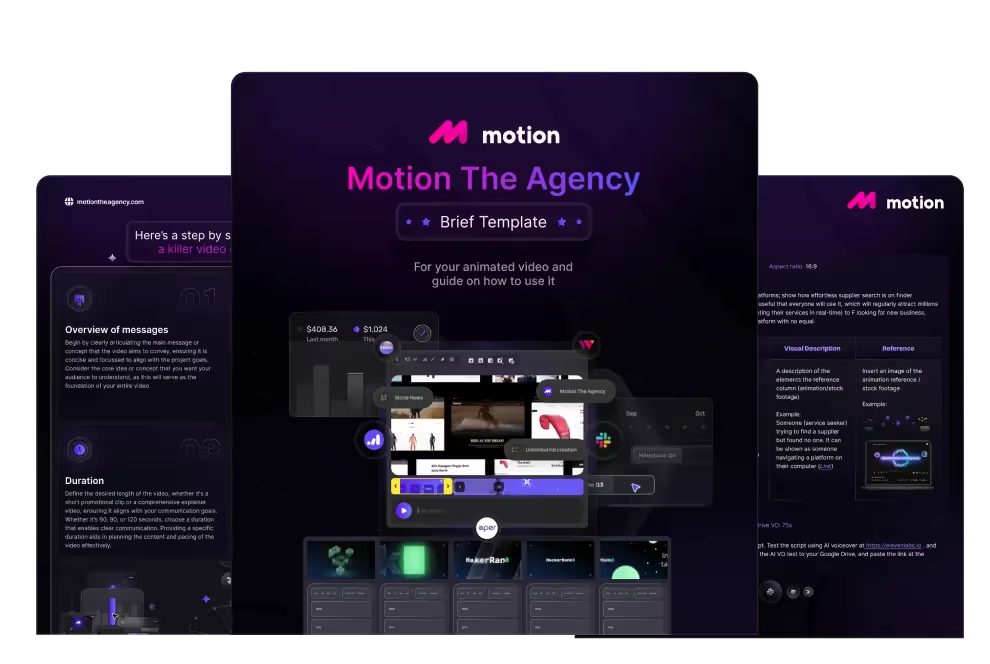
creative brief

Contact Us
Ready to elevate your brand? Contact us for your
Free Custom Video Sample


















