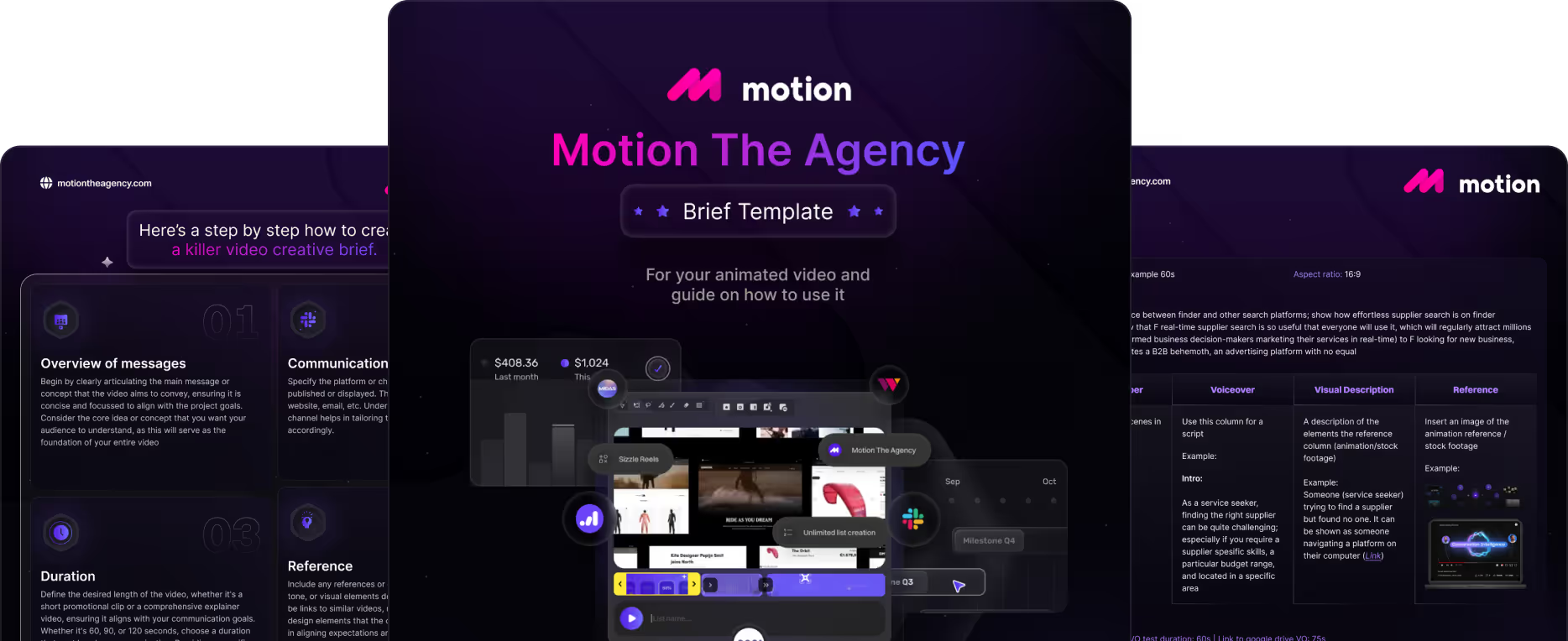Why Personalized Video Marketing Works (Especially for SaaS & Tech Brands)


table of content
Okay, let us ask you something: have you ever heard of personal branding? You know, when someone creates content and builds an image around how they want to be seen? Well, personalized video marketing is kind of similar, but instead of creating content to shape your own image, you're creating videos tailored to a specific group of people.
That could be potential customers, current clients, or key decision-makers. It's all about using personalization to build trust, spark engagement, and guide people toward taking action.
When we say personalized, we really mean content that's tailored to the needs of a specific company or individual. There are a few things that stand out right away when a video is customized. You might notice the viewer's name, the company or product being mentioned directly, or messaging that reflects their behavior and preferences.
Now, you might be wondering why a brand would go through all that effort to make multiple versions of the same video for different audiences or events. The answer is simple: Personalized videos are created with a specific viewer in mind, which makes them much more likely to grab attention and create a real emotional connection with the people you want to reach.
If you want to learn more about video marketing in general, check out our Ultimate Guide to Marketing Videos for everything you need to know.
Examples of Personalized Video Use Cases and How They Drive Results
In this next section, we'll break it down with real examples and simple explanations. From names, events, and logos to behavior-based triggers, you'll see just how brands are making video content feel tailor-made for every viewer.
Holiday-Specific Greetings or Marketing Videos
In short, branded videos created specifically for holidays, seasonal events, or key calendar moments. Think festive greetings, New Year thank-yous, or Halloween-themed promos, but with your brand's personal touch.
Usually, these types of videos are used not only on social media but also in holiday email campaigns, landing pages during the season, client appreciation videos, and more.
Personalization often comes in the form of visual and tone shifts in the video content to better match the holiday vibe. This could include a custom message like "Happy Holidays from the team at [Brand]" or "Wishing you a successful Q1, [Name]!"
The big reason why holiday-specific marketing content personalized to your brand identity works is because these videos humanize your brand. They're not selling. They're connecting. And that builds loyalty. Clients remember the small, thoughtful touches, especially when most companies are flooding inboxes with generic sales content.
Customer-Specific Journey
Okay, this might not be immediately obvious to the viewer, but not everyone is watching the same video. What we mean by customer-specific journey is that depending on where someone is in the buying journey, they'll see a different type of video.
For example, someone in the awareness stage is more likely to watch videos that introduce them to a product or brand, such as a brand launch or product teaser. Someone in the consideration or decision stage doesn't need that kind of content. They already know the brand, so those intro-level videos won't add much value.
Instead, they need something like a product demo/explanation, like the one we attached above. That video focuses on new features and upgrades, which is ideal for viewers who are actively evaluating their options.
This approach works because each stage of the customer journey reflects a different mindset about the problem your product solves:
- In Awareness, people are just discovering there's a problem.
- In Consideration, they're weighing different ways to solve it.
- In Decision, they're ready to take action.
A video that speaks directly to that mindset will always feel more relevant than a generic one made for everyone.
Account-Based Marketing (ABM)
Custom video sequences for Account-Based Marketing (ABM) are built to target specific companies, and sometimes even specific people inside those companies. Instead of sending one generic video to everyone, you create a tailored series that speaks directly to what that account cares about. One video might introduce the product. Another might focus on features that solve a real problem. A third might show a case study from a similar brand. Each one has a clear purpose that moves the viewer closer to taking action.
This works because it feels personal. When someone sees their company name, a relevant use case, and content that actually speaks to their role, it feels like the video was made just for them. That kind of relevance builds trust and cuts through the noise way faster than a standard promo.
It also lets you line up the content with where they are in the buying journey. Someone who's just getting to know the product might need a broad overview. A stakeholder closer to making a decision might need ROI proof or a demo link. Either way, you're sending the right message at the right time, and that's what makes it so effective.
How Personalized Marketing Videos Drive Results
One of the best things about personalized video is how it uses data to make content feel way more relevant. You're not just throwing out a generic message; you're pulling in names, company info, even user behavior to create something that actually speaks to the person watching. It's especially useful when you're trying to explain a product or service that's a bit more complex and needs that extra bit of context.
It also helps you build stronger relationships, whether it's with someone new or a loyal customer. Could be a quick welcome video, a feature update, or just a friendly check-in. Whatever it is, it feels more thoughtful when it's made just for them.
And here's what that leads to:
- More email conversions
- More landing page sign-ups
- Better event attendance
- Happier customers who stick around longer
The Power of Personalized Video Marketing for SaaS and Tech Businesses

So, what we’ve noticed while working with our SaaS and tech clients is this: the more complex the product, the more personalized video helps. These industries often have a lot of detailed information to get across, and traditional content can overwhelm both new leads and existing users. Personalized video gives them a way to deliver clear, relevant messages that feel easier to understand and more engaging.
Here’s where it really makes a difference:
Onboarding and Product Adoption
Instead of sending every new user the same intro video, companies can create onboarding flows that speak directly to the user's role or use case. A product manager might get a tour focused on analytics, while a developer sees how integrations work. This makes adoption smoother and helps users see value faster.
Explainer and Educational Content
SaaS tools can be packed with features that aren’t always easy to explain. Personalized explainer videos let you simplify those features by showing only what matters to that specific user. You’re not throwing everything at them at once, just what’s useful to them right now.
Customer Support and Retention
Personalized videos are a great way to follow up with customers, answer FAQs, or guide them through common issues. It feels more human and shows that you actually care about helping, not just closing a sale. That kind of support keeps people around longer.
In short, personalized video helps SaaS and tech businesses simplify their messaging, improve user experience, and create deeper connections with their audience. It's smarter communication that actually gets results.
How to Do Personalized video marketing
It’s actually not that complicated. If your team is planning to create a personalized marketing video, the most important thing to focus on is planning. This part matters. Without a solid plan, it gets confusing why one group is seeing certain content and another group isn’t. And that’s where things can fall apart.
Here’s what you need to lock in:
- Define your audience and your goal
- Figure out who you’re talking to and what action you want them to take after watching.
- Plan the content
- This means your script, storyboard, tools, and budget. Know what stays the same in every video and what gets personalized.
- Record your base video
- Shoot the core footage and leave space for personalized parts like names, use cases, or visuals that change by audience. We talked about this specific stage in more details in one the video attached above
- Handle post-production
- Edit the video, plug in the personalization tech, and get everything ready to render and scale.
Pro Tips and Best Practices for Personalized Video

Alright, so if you’re getting into personalized video, here’s what we’ve picked up from working with SaaS and tech brands. These tips can really help, whether you're just starting out or trying to scale things up.
First up, use your data smart.
Personalization only works if it actually means something to the person watching. Dropping their name is fine, but it hits way harder when the content speaks to their role, their goals, or the problem they’re dealing with. That’s when it starts to feel personal, not just templated.
Now let’s talk about localization.
If your audience is spread across different regions or countries, make some small tweaks. Change the visuals, adjust the language, or shift the tone to match the culture. You don’t need to redo the whole video, just enough so it feels familiar and relatable.
Distribution matters just as much as the content.
Don’t post it once and forget about it. Use the video across your email campaigns, landing pages, ads, and even in sales outreach. The goal is to get it in front of the right people at the right time.
And finally, make sure it’s built to perform.
- Tailor the message so it actually connects
- Add clear, helpful CTAs that guide the next step
- Try different formats and delivery styles
- See what works best and keep refining
Keep testing, keep learning, and keep improving. That’s how personalized video becomes a game-changer.
Conclusion
At the end of the day, personalized video isn’t just a trend. It’s one of the smartest ways to connect, convert, and keep your audience engaged. With people watching an average of 100 minutes of online video every day , creating personalized marketing videos becomes a powerful tool to stand out and grab attention. Whether you're targeting a specific account, onboarding new users, or sending out a holiday message that actually feels thoughtful, it’s all about making the content feel relevant and human.
For SaaS and tech brands, this approach really helps simplify complex ideas and guide people through the journey without overwhelming them.
If this sounds like something your team’s exploring, feel free to check out what we offer or reach out for a quick chat. No pressure, just happy to help you figure out what might work best.



Contact Us
Ready to elevate your brand? Contact us for your
Free Custom Video Sample