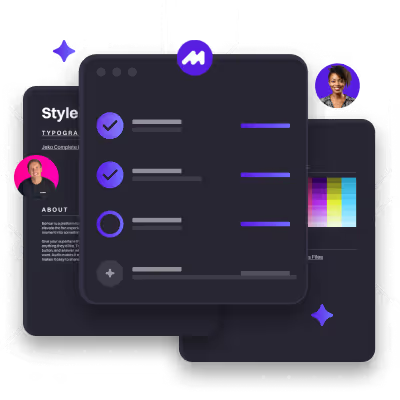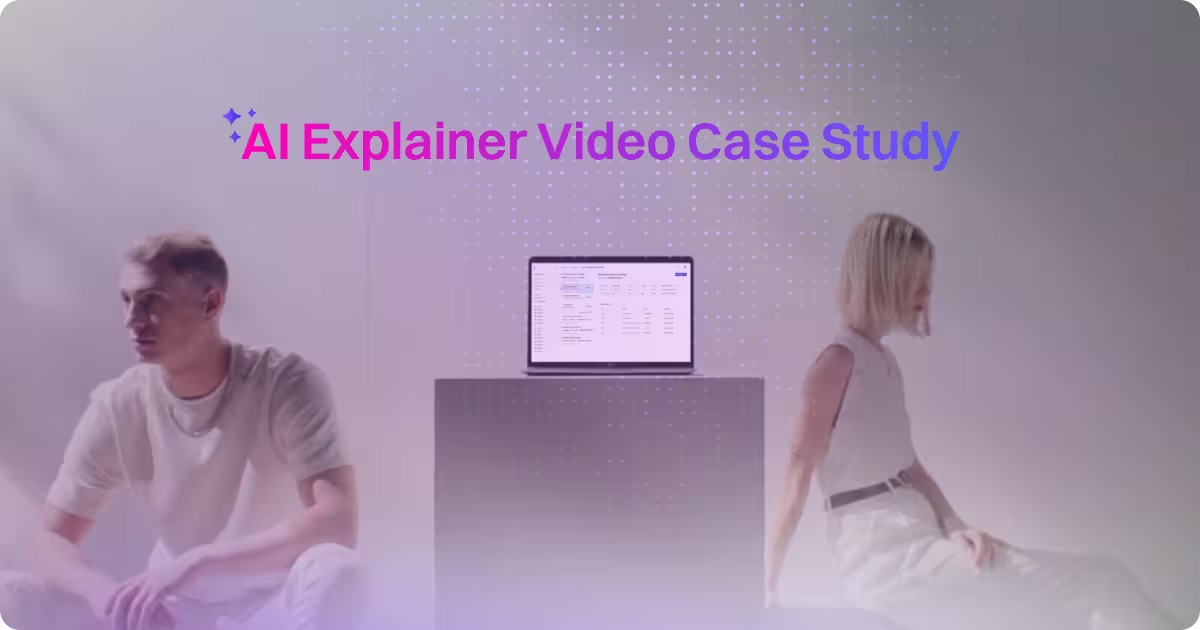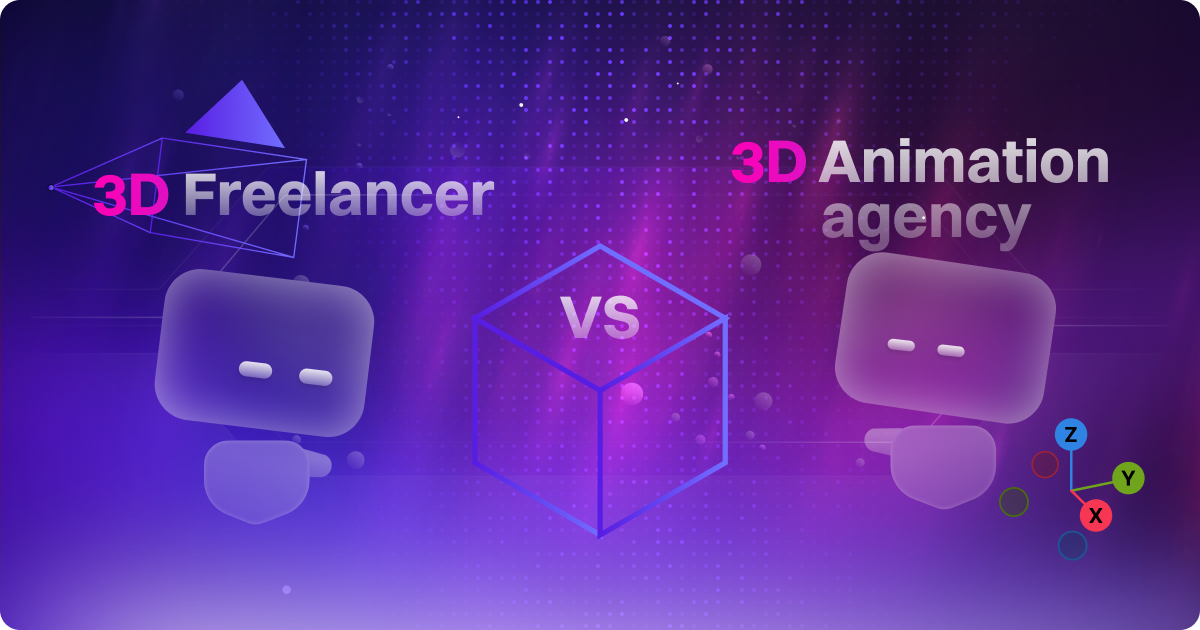How Much Does a Marketing Video Cost in 2026? Here's the Full Breakdown


table of content
Key takeaways
- Video marketing is no longer optional: Video consumption keeps rising fast, and brands in both B2B and B2C rely on it to explain products, drive conversions, and stay competitive.
- Strong marketing videos start with strong pre-production: Clear goals, audience understanding, storyboarding, and defined style references are what set the foundation for a smooth and successful project.
- Costs vary based on complexity and style: Video pricing depends on duration, animation style (2D, 3D, hybrid), storyboard needs, talent, and number of revisions. More complexity = more time and budget.
- A well-made marketing video is a long-term asset: It can be reused across multiple platforms, supports sales, strengthens branding, and helps turn viewers into customers.
Hey there, glad you’re here.
If you’ve landed on this blog, chances are you're thinking about using video to market your brand. Smart move, and yes, you’re in the right place. We actually talked about what you need to know before committing to a video marketing in our blog “Should Your Brand Use Product Videos? Here’s What You Need to Know”
We’re Motion The Agency. We create animated marketing videos that help companies explain what they do, connect with their audience, and drive real results. From SaaS and fintech to lifestyle brands, we bring ideas to life with motion.
How Does Video Marketing Work and Why Is It Essential?
Lately, we’ve seen a big shift. Marketing videos aren’t just a nice extra anymore. In 2024, video plays jumped by 15%, and people watched 44% more video content than the year before. But it’s not just about views. Short-form videos, in particular, are leading the way in conversions.
Video marketing works for both B2B and B2C. B2B brands usually use video to break down complex ideas or showcase their product clearly, while B2C brands tend to lean into emotion, storytelling, and hype to build connection.
You’ve probably seen marketing videos all over, on websites, in LinkedIn feeds, inside onboarding emails, or as short clips on Instagram and TikTok. They're everywhere, and that’s not by accident.
So what’s behind the rise?
Video is still one of the most effective ways to communicate your message and stand out. While production slowed in 2023 as teams tightened time and budgets, video marketing is back in full swing heading into 2026. Brands are investing again, but with smarter planning, clearer messaging, and content built to scale across channels. This is the approach many of our clients take too: create a focused batch of videos that can run as ads, social content, and sales support. If you want to see what that looks like in practice, check out our GotPhoto case study.
How Digital Marketing Changed Video Production?
Digital marketing transformed video production into a strategic tool for growth. Today, brands use video not just for visibility, but also for breaking down customer pain points, showing opportunities visually to connect with audiences, and driving conversations that lead to conversions.
Here's Where Personalized Marketing Videos Matters
Generic video marketing content won’t cut it anymore. Personalized video marketing has become one of the most effective strategies. When a video feels tailored to your audience, it increases relevance, engagement, and trust. The emotional impact is what sets it apart. People are far more likely to engage with content that feels like it was made for them. Whether it’s a holiday greeting, a thank-you video after a purchase, or a message tied to a specific stage in the customer journey, that level of thoughtfulness builds trust and keeps your brand top of mind.
It also helps your message land more clearly. A personalized explainer video, for example, can focus on the features that matter most to a specific audience, making it easier to understand and more likely to convert.
We dive deeper into this in our blog Why Personalized Video Marketing Works, including more examples and practical ways to bring personalization into your video strategy.
At the end of the day, it’s not just about adding someone’s name on screen. It’s about delivering the right message at the right moment. When done right, it turns passive viewers into engaged, loyal customers. If you’re looking for agencies that can help you create strong video marketing, check out our blog, “15 Must-Know Video Marketing Agencies Helping Brands Grow in 2025.”
How Motion the Agency Bring Marketing Video to Life?
As a motion design agency, we’re pretty familiar with the full process of creating marketing videos. It’s what we do every day, from the first idea all the way to final delivery. So if you’ve landed on this article wondering, “How do we even start to create a successful marketing video?” you're in the right place.
We’ve refined our workflow over the years, and we like to think of it as a well-oiled machine. Whether it’s a quick social clip or a full explainer video, this process keeps everything running smoothly and aligned with your goals.
Here’s how we approach marketing video production:
Pre-Production: Planning and Setting-Up
Every great video starts with solid planning. Before we jump into design or animation, we take the time to lay down a clear foundation. It’s what keeps the process smooth and the final result sharp, on-brand, and built to perform.
Here’s what we focus on right from the start:
What’s the goal?
Are we trying to build awareness, drive leads, or educate users? Getting clear on the objective keeps the entire project on track. We use SMART goals to define what success looks like, and we’ve built tools like our Animation Video Project Master Plan and Creative Brief to make sure everything stays aligned from day one.

Who’s the audience?
In creating video marketing, understanding who we’re speaking to shapes everything––tone, messaging, visuals, and pacing. The better we know your audience, the more relevant and engaging the video will be.
What’s the story?
Every great video has a clear narrative. This is where we bring in storyboarding to map out scenes, flow, and key moments. It helps the whole team stay on the same page and reduces unnecessary revisions later.
What’s the visual style?
Now’s when we start shaping the look and feel. We gather references, brand assets, and visual inspiration to build a style that fits your message and reflects your identity. At this stage, it’s also smart to think about what type of video marketing you actually need. Not sure where to start? Check out our guide, "Explore 10 Video Marketing Types," to help you figure out what’s right for your goals.
What’s the timeline and budget?
This is where we lock in the practical stuff. Setting clear expectations on scope, delivery dates, and costs keeps the project running smoothly and avoids last-minute surprises.
When these pieces are in place, production runs smoother, faster, and with way more confidence. Solid pre-production is what turns a good video into a great one. During this stage it is really important for us to create and open and understanding communication with our clients, so we both can help managed expectation and understand what is needed.
Production: Bringing Vision to Life
This is where things get real. All that planning starts to come together, and ideas finally start taking shape on screen. It’s one of the most exciting parts of the process because this is where we start seeing everything in motion. That said, it’s also the part that takes up the most time. Depending on the project, production can take up around half of the total timeline.
Here’s what usually goes down during this stage:
Live Action Shooting
Sometimes, brands need real people and real places to tell their story. Live shoots can add authenticity, but they also come with bigger costs, like gear, talent, and crew. Since we’re all about motion design, this isn’t something we handle directly. Instead, we focus on what we do best: animation. It gives us way more control, keeps things efficient, and still delivers top-tier quality without the overhead of a full shoot. So usually for client that needs life shooting element in their project, they either sent us the footage they needed or we try finding a replacement form stock footage.
Animating
.png)
This is where the story really starts to form. We cut, arrange, and structure the flow, then layer in animation to keep things smooth and engaging. Whether it's icon transitions, character movement, or animated walkthroughs, this is where the visuals start working hard for the message.
Compositing and Motion Design
Here’s where it all comes together. We take the animated elements, layer them with backgrounds, add effects, fine-tune the timing, and polish every frame. This stage is what gives the video its rhythm, personality, and style. It’s also where we make sure everything feels cohesive, clean, and crafted with intention.
Post-Production: Polishing it All Up
Alright, now we’re in the final stretch. This is where everything starts to feel real. We take all the raw scenes, animations, and design elements and shape them into a finished video that actually hits visually, emotionally, and strategically.
BGM and Sound Effects
The visuals do a lot, but the sound ties it all together. Background music and sound effects help set the pace, build energy, and give the video that extra layer of polish. Whether it’s subtle transitions or a beat that drives the story, the right audio makes a big difference.
Branding and Quality Control
This is where we get into the details. We double-check every frame to make sure the colors are right, the fonts are consistent, and your logo shows up exactly where and how it should. We also do a full quality sweep to catch anything that feels off before the video goes out.
Video Distribution
A solid video deserves a solid rollout. So we prep versions for every platform, square for Instagram, wide for YouTube, vertical for LinkedIn or TikTok, whatever you need. We even tweak thumbnails and cut shorter clips if that helps with reach or engagement. please do remember that depending on the type of the video the goal is different, we talked about this more in our blog “15 Best Product Demo Videos That Convert (With Expert Tips for 2025)”
So, How Much Does a Video Marketing Cost?
Well, that’s a tricky question, because there’s no one-size-fits-all price tag when it comes to creating a quality marketing video. The cost really depends on what you’re making and how you want it to look and feel.
Let’s be honest, video production varies a lot. You could be making a 30-second video, but the price can swing depending on the style. Is it a live-action shoot with crew and locations, or a custom-built animation? And how complex is the concept? These things add up quickly.
So what actually makes a video more expensive? Let’s break it down.
Factors That Influence Video Marketing Cost
What's the Complexity of the video?
This is one of the biggest price factors. A simple motion graphic with a few animated elements? Way more affordable than a full-on cinematic video with complex transitions, dynamic effects, or live footage. The more layers and details you add, the more time (and budget) it takes to bring to life.
How Long is the Video Duration?
Longer video = more time to animate, edit, script, and review.
Most explainer videos are 60–120 seconds, and each extra 30–60 seconds can bump the cost up by20–50%. Even small extensions can mean extra hours for your creative team.
Which Types of Video Marketing Style Will it Be?
This one’s a biggie. Live-action is usually the most expensive. Why? Try to think of the camera crew, studio rentals, paid actors, travel budget, and post-production editing. Cost-wise, video marketing animation is often more cost-efficient and flexible, but not all animation styles are created equal.
- 2D animation (motion graphics) tends to be more budget-friendly
- 3D animation? Slick and immersive, but also more time-consuming and pricey
- Hybrid styles or more advanced rigs? That’ll land in the premium range too
So if you're aiming for something cinematic or super custom, be ready to invest more.
Is There Any "Add-on" Talent Involved?
The right talent can take your video from decent to unforgettable. If you're using voiceover, you’ll need to hire professional voice actors, and that cost can go up if you want multiple languages, accents, or characters with dialogue. Great audio makes a big impact, especially in explainer videos or anything meant to guide or teach.
Now, if you're going live-action, things get even pricier. You’re not just hiring actors, you’re potentially dealing with casting fees, contracts, shoot schedules, and even licensing for background music or voice talent. It’s a bigger investment, but if done right, it gives your brand a strong, polished presence that’s hard to replicate.
Revisions and change requests
Revisions are normal, but if they’re not managed well, they can quietly drain time and money. A few back-and-forths are expected, but when the feedback is unclear or the goals keep changing, your team ends up redoing the same thing over and over. That not only eats into your budget, it delays your timeline too.
That’s why we’re big on clear communication. Having a tight brief and making sure everyone signs off before we move forward makes a huge difference. When expectations are aligned from the start, the whole process runs smoother, fewer surprises, faster approvals, and way less stress for everyone involved.
How to Shape Your Budget with Motion The Agency?
Well, at Motion The Agency, we believe clarity is key. That’s why we keep our pricing structure straightforward with two main models: a subscription plan for brands needing a steady stream of content, and fixed-price packages for project-based needs.
Design-as-a-Subscription Model
Our Design-as-a-Subscription model fits you if your brand needs consistent video content each month. Pricing starts at £2,920/month for the Basic package, and goes up to £7,640/month for our Enhanced package, which gives you more hands-on creative support, faster turnarounds, and room for bigger projects.
If you want the full breakdown of what’s included in each tier—and how the whole thing works—check out the video we’ve attached below. It’ll walk you through the whole setup so you know exactly what to expect. If you want to check out how our client use their monthly subscription feel free to check our GotPhoto case study
Fixed-Price Packages
For businesses with specific video projects, we offer three fixed-prices tiers:
Basic Package (£2,700–£4,700)
Perfect for typography animations, talking-head videos, user-generated content, and sizzle reels. This one skips the storyboard phase but still includes background music (BGM) and 2 animation revisions to make your video shine. Video length: 30s to 150s | Delivery: 4–12 working days
Premium Package (£3,100–£5,200)
A great choice for custom 2D & 2.5D animations with more creative flexibility. This package includes a storyboard, 5 rounds of revisions, 2 animation revision rounds, and an AI-generated voiceover. Plus, we’ve got SFX and BGM covered. Video length: 30s to 150s | Delivery: 1–4 working weeks
Enhanced Package (£3,900–£5,600)
For those looking for something top-notch, this package gives you custom 3D animations. You also get enhanced sound design, BGM, and unlimited storyboard revisions to make sure everything’s just right. Video length: 30s to 150s | Delivery: 1–6 working weeks.
Why Two Pricing Models?
Every brand's needs are different. Some require a constant flow of fresh content, while others only need one-off, high-impact videos. By offering both subscription and fixed-price options, we give your business the flexibility to scale video marketing efforts with confidence.
Conclusion
Video marketing is one of the most powerful tools for business growth, driving engagement, boosting brand recall, and increasing conversions. But there’s no one-size-fits-all approach. The right strategy depends on your budget, target audience, and the story you want to tell.
If your company aligns on these key elements, then the answer is simple: yes, investing in a well-crafted marketing video is absolutely worth it. A high-quality video isn’t just a one-time asset; it’s something you can repurpose across multiple platforms, maximizing its value over time.
At the end of the day, a strong video strategy is about more than just production, it’s about making sure your content serves a purpose, resonates with your audience, and drives real results. Hopefully, this guide has helped you navigate the process and given you the confidence to take the next step in your video marketing journey. If you are interested in using our service, please feel free to visit our services page and book a call with us! Let’s talk!



Contact Us
Ready to elevate your brand? Contact us for your
Free Custom Video Sample