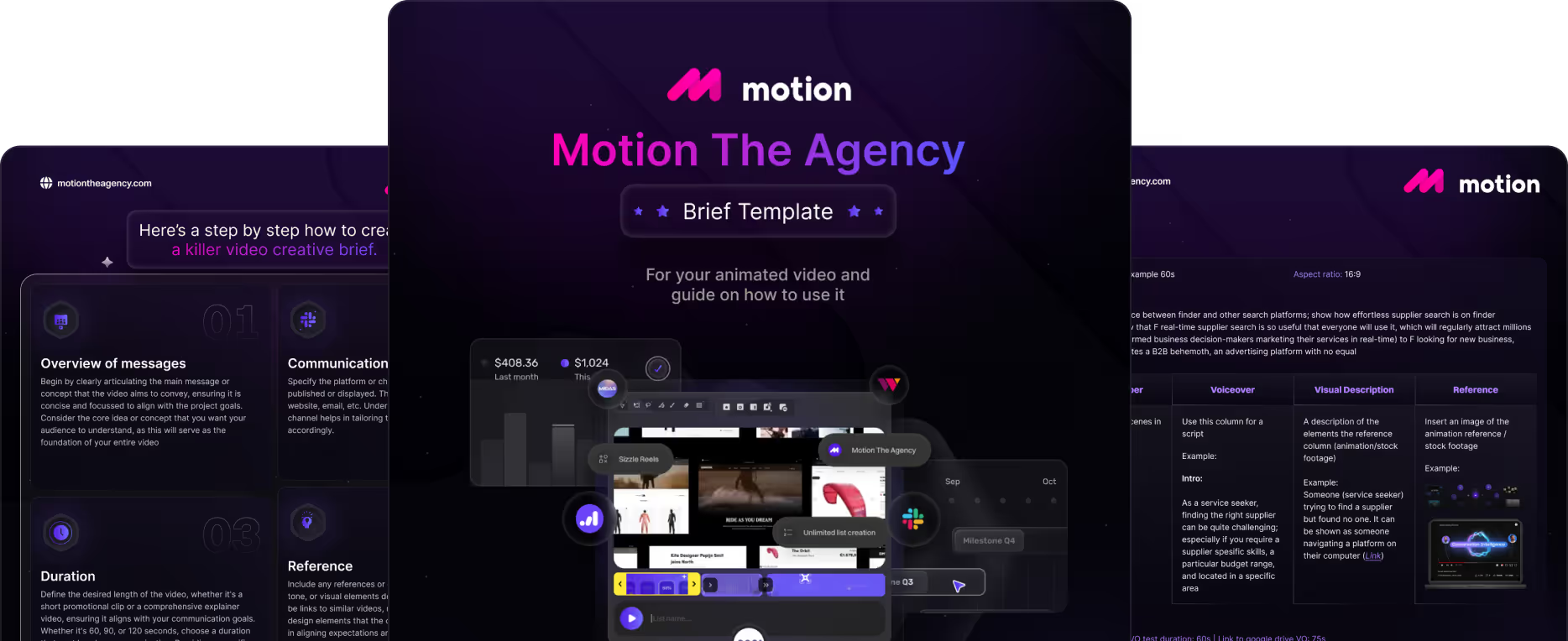15 Best Product Demo Videos That Convert (With Expert Tips for 2026)


table of content
A product demo video is a marketing tool. It shows how a product works. It also shows the product's value to potential customers. These videos provide a clear and engaging representation of a product's features, benefits, and uses. Product demo videos help customers understand how the product can meet their needs and solve their problems.
Product demos use live-action or animation to showcase the product in action. This bridges the gap between static ads and real-world use. Statistics show these videos are effective. About 84% of consumers are convinced to make a purchase after watching a product demo video.
So, product demo videos are not just marketing content. They are tools that can influence purchasing behavior. They can also enhance customer experience through their engaging and informative nature.
What makes a product demo video great?
Creating an effective product demo video is key for showing customers the value of a product and getting them engaged.
The opening moments are crucial for capturing the viewer's attention. Starting with an engaging hook, like a surprising fact or relatable situation, can draw the audience in. Using visual aids like animations, product screenshots, and live demos can significantly improve how well viewers understand and remember the content.
Keeping the right length and pacing is important for maintaining viewer interest. Successful product demos are typically 2 to 5 minutes long, allowing for a concise and impactful presentation.
Finally, ending the video with a clear and compelling call to action (CTA) is vital. The CTA should motivate viewers to take the next step, like signing up for a trial, making a purchase, or checking out more content.
By following these best practices, businesses can create product demo videos that effectively communicate their product's value and drive real results.
15 Inspiring Product Demo Video Examples to Elevate Your Marketing Strategy
1. Bill4Time
The Bill4Time product demo video is a good example of an effective and engaging product demo. It uses 2D animation to clearly show the software's features and benefits. The video also has a concise pace that highlights the most important points without getting too detailed.
The video works well because it delivers the key messages in a clear and simple way. It uses visually appealing animations to bring the features to life. The content is tailored specifically for the target audience of law firms. And the video is kept to around 60 seconds to capture and hold viewer attention.
When creating a product demo video, the focus should be on clearly conveying the key benefits and features, using visuals and animations to enhance engagement, tailoring the content to the target audience's needs, and keeping the video concise to maintain viewer attention - all of which are exemplified in this effective Bill4Time demo.
2. Slack
The Slack Canvas product demo video gives an overview of the key features and benefits of the Canvas tool in Slack. The video walks viewers through the Canvas functionality step-by-step. It highlights practical features like tracking action items, requesting approvals, sharing resources, and collaborating with external partners.
The video has an informative and promotional tone, which is typical for an effective product demo. It uses clean 2D animations, screen recordings, and a professional voiceover. This contributes to clear visuals and easy-to-understand explanations of the Canvas features.
This approach aligns with best practices for software demos. The focus is on solving one specific problem, rather than trying to show every feature. This makes the video more memorable and actionable for viewers.
3. Google Vids
This video about Google Vids is a new app that helps you easily share ideas and make great video content. The video shows off this app using animated images, music, and a simple guide. The images are fun and help explain how to use the app, while the professional look of the video builds trust in the new product.
As you mentioned, good product demos clearly show what a product can do and why it's useful. This video does a great job of doing that by using animation, and demonstrations to explain Google Vids in a clear and interesting way.
4. Semrush
The video starts by acknowledging the viewer's goal of improving their business's online visibility, establishing a relatable context. It then guides the viewer through how Semrush can help achieve that in a step-by-step manner. The video utilizes a combination of voice-over narration, screen recordings, and motion graphics to create an engaging and informative viewing experience. The narrator's friendly tone and clear explanations make the content easy to follow.
This product demo video works well because it strikes a balance between providing a comprehensive overview of Semrush's capabilities and maintaining an engaging, easy-to-follow presentation.
This Semrush product demo video is good because it gives a clear introduction to Semrush and its many digital marketing tools. It shows important features that help businesses with common needs.
The video starts by recognizing that viewers want to improve their online visibility, which helps them relate. Then, it explains step-by-step how Semrush can help them achieve that. The video uses voice-over narration, screen recordings, and animations to keep viewers interested and informed. The narrator speaks in a friendly way and explains things clearly, making it easy to understand.
This product demo video is effective because it provides a full overview of what Semrush can do while still being simple and engaging to watch.
5. Hoka
The video shows a HOKA representative talking about the shoe's features and benefits, along with their personal experience using the Mach X while training. This is common in product demo videos, where the aim is to highlight important details about the product and explain why it’s a great choice for the intended audience.
The video includes clips of the shoe in action, showing runners wearing and using the Mach X during different activities like workouts and training. The mix of an informed presenter and visual examples makes for an engaging and informative watch.
6. Notion
The video shows a complete demonstration of Notion, focusing on its main features and benefits for potential users. It presents Notion as a useful tool for both personal and teamwork. The video includes screen recordings, voice-over explanations, and animations to clearly show what the product can do.
When making a good product demo video, it's important to show the product's main functions through real-life examples. Add clear explanations to the screen recordings that point out the main advantages for the audience. Use visual elements wisely to improve the presentation without taking away from the main message.
7. ClickUp
The video shows the ClickUp website and a person explaining different features of the tool. These include managing tasks and projects and working with team members. The mix of live footage and demonstrations makes it a good product video for ClickUp. By showing how the tool works in an easy-to-understand way, viewers can see its benefits. Using these helpful strategies can make sure the demo connects with the right audience.
The video gives a quick overview of ClickUp, pointing out its features for managing content, tracking tasks, and coordinating teams.
8. Salesforce
The video gives a simple overview of the main features and benefits of Salesforce. It starts with a Salesforce leader talking about the platform, which helps build trust and makes the product feel more personal. Most of the video shows screen recordings that highlight different Salesforce tools in use.
The tone and setup of the video make it clear that it is meant to show off Salesforce's value to potential customers.
When making a product demo video, think about mixing talking segments with screen recordings. This way, you can add a human touch while also showing the technical details. Focus on highlighting the most important features that address your target customers' main problems. Make sure the flow of the video keeps viewers interested throughout the presentation.
9. Spotify
The video talks in a friendly way and shows how the Jam on Spotify feature works. It clearly shows that this is a demo of the new group playlist feature on Spotify. The video includes clips of people adding songs to a shared list, highlighting how people can work together. There is happy background music to create a fun, social vibe that fits the collaborative theme. The subtitles are friendly and make the demo easy to understand for the audience.
To make the demo even better, think about adding user reviews or reactions to show how people like the product. This could help emphasize the benefits and make the demo more interesting.
10. Webflow
The video aims to show what Webflow can do and how it makes web development easier for users. It looks like a regular product demo, with the presenter explaining the main features and pointing out the benefits. The Webflow demo video effectively highlights the platform's key features and advantages using a mix of the presenter talking, 3D animations, and screen recordings.
When making a product demo video, focus on using different visuals (like video, animations, and screen recordings) to support the story, and keep a friendly and relatable tone to connect with the viewer.
11. Hubspot
The tone and style of the video show that it is meant to be a simple product demo, highlighting the main benefits and features of the HubSpot CRM platform for potential customers. The video points out how easy it is to start using HubSpot CRM, even if you begin with just a few integrations, and that there are many tools available to connect data.
When making a product demo video, try to take a similar balanced approach using different visual styles. Focus on telling a story that highlights the main benefits and value rather than just listing features.
12. Zoom
This is a good product demo video for Zoom Events that clearly shows the main features and benefits of the platform. The video moves quickly and keeps the viewer's attention without going into too many details.
The voiceover is clear and to the point, addressing the common problems that virtual event organizers face and explaining how Zoom Events can help solve them.
When making a product demo video, it's important to communicate the main benefits and key features in a simple and engaging way. Use a mix of voiceover, animations, and little text on screen to help the viewer understand what the product can do. Keep an upbeat and exciting tone to make the viewer interested in the product's possibilities.
13. Canva
The video shows how to design in Canva, making it easy for viewers to see how simple the platform is and what different designs they can create. The voice-over is friendly and makes the demo feel useful for many types of users, from beginners to experienced designers. It shows how to use Canva in real-time, focusing on its easy drag-and-drop tools, template library, and ways to work together.
Besides showing the main features, it’s good to highlight how the product can be used for specific tasks or industries. This helps viewers see how versatile the product is.
14. Adobe
This Adobe Firefly demo video shows how the tool can turn text into images using AI. The lively, modern graphics help show how Firefly can change written ideas into creative and eye-catching pictures. The background music adds a fun, energetic vibe that builds excitement for the product launch. Upbeat music is often used in product demos to keep viewers interested.
When you make your own product demo videos, think about using similar ideas:
- Use lively graphics and effects to show what the product can do.
- Add fun, energetic music to keep viewers engaged.
- Use clear text to highlight important messages and actions.
By putting these elements together, you can create a product demo video that is both informative and engaging, showcasing your product and getting potential customers excited.
15. Apple Iphone Air
The Apple iPhone Air product demo is really well done. It doesn’t just show what makes this new model different. It also gives you a peek at how it was made and why it’s perfect for its audience. The whole concept is all about high tech in a thin, lightweight design, and the video nails that.
Everything in the video reinforces that idea. The music feels sleek and modern, the set design is clean and futuristic, and even the little floating animations make it clear just how light but still durable the phone is. It’s a great example of a video that’s both fun to watch and really communicates what the product is all about.
What is the role of product demo video?
Education and Awareness
Product demo videos are primarily educational tools. They help potential customers understand how a product works and its benefits clearly. By showcasing the product in action, these videos illustrate key features and benefits, real-world applications, and address common questions.
Marketing and Sales Support
In marketing, product demo videos are useful tools that can be used in many ways. They are always available on company websites, allowing potential customers to check out the product at any time. These videos are great for marketing campaigns. They help reach people on social media, through email, and on other websites. Sales representatives can also share these videos with potential customers, which makes it easier and faster to explain what the product does.
Trust Building
Building trust is another vital function of product demo videos. They show how well the product works, which is often more convincing than just pictures or words. These videos can feature customer reviews and real-life examples, giving honest feedback that increases trust. By explaining how a product works, companies can help buyers feel more confident in their choices.
Lead Generation
Finally, product demo videos play a significant role in generating leads. They connect with customers at different stages, from curious visitors to buyers ready to make a purchase. Video content grabs attention and encourages people to act, like signing up, buying something, or sharing the video. Companies can also use demos to collect contact details from potential customers, helping them grow their sales process.
In short, product demo videos boost customer interest, increase sales, and support marketing efforts by offering clear, relatable, and visually appealing content. They are important tools for any business wanting to showcase their products and engage with customers in today’s online world.
What is the difference between a sales demo and a product demo?
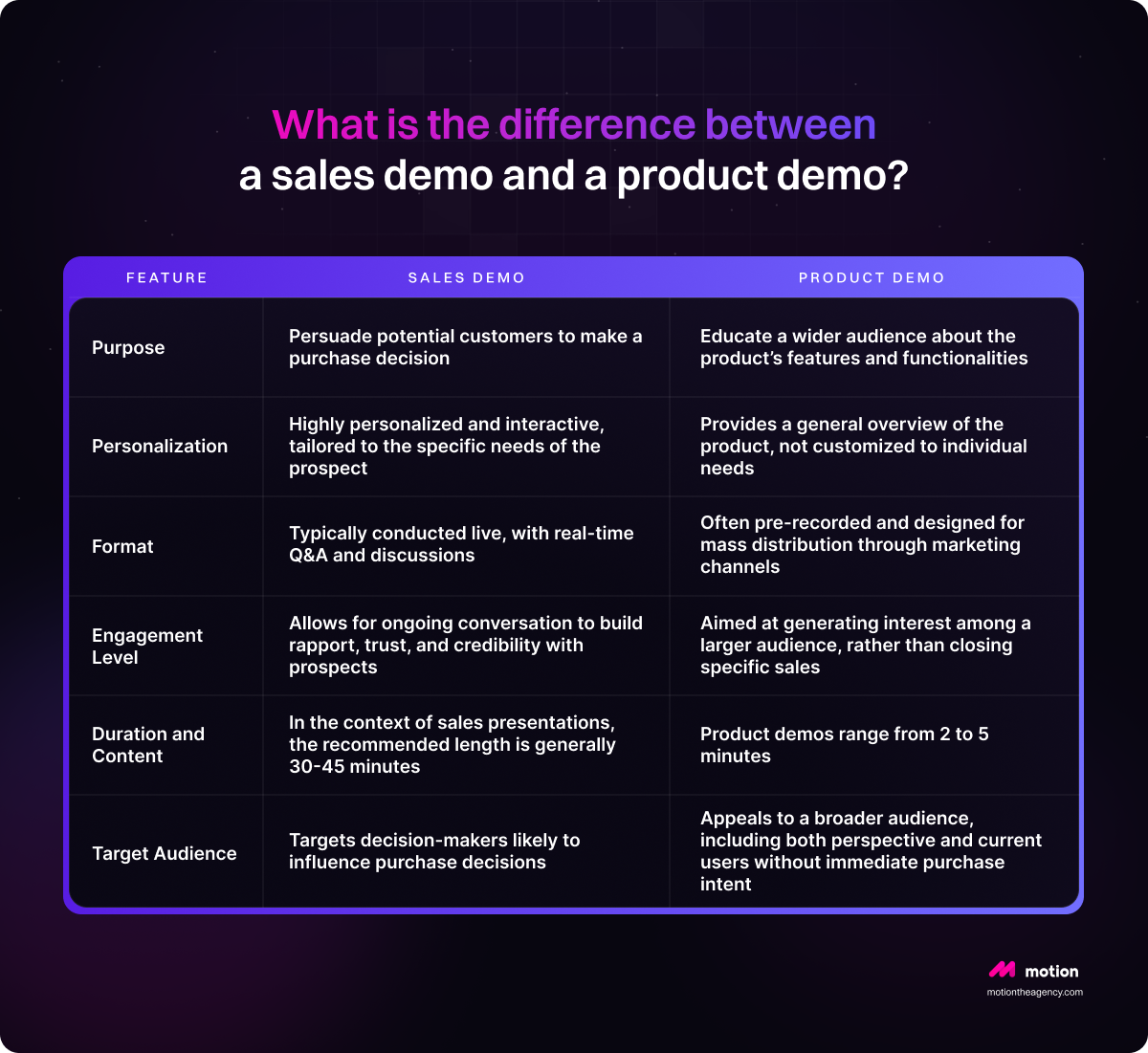
The distinction between a sales demo and a product demo is significant and highly relevant to the sales process, particularly in B2B contexts. These two types of demos have distinct characteristics, goals, and target audiences.
- Sales demos are primarily focused on persuading potential customers to make a purchase decision. They present the unique value proposition of a product or service tailored to the specific needs of the prospect. These demos are very personalized and interactive. They help sales representatives talk about the prospect's problems and build a good relationship. They usually happen live, allowing for real-time questions and answers, comparisons with competitors, and talks about pricing and return on investment (ROI).
- Product demos are meant to teach a larger group of people, including both new and current customers. Their main goal is to show the main features and uses of a product. These demos are usually pre-recorded and made for wide sharing through marketing, making them easy to reach many people. They focus on the basic abilities and key benefits of the product, not on specific needs of individuals. These demos are generally shorter and made for marketing, aiming to attract interest from a bigger audience.
The main differences between sales demos and product demos are their goals, how they are personalized, their format, and who they are aimed at. Understanding these differences can help sales teams improve their methods and presentations, leading to better sales and customer relationships.
When To Use Each Type
Many successful companies use both sales and product demonstrations to sell their products. Product demos can create interest and show potential customers how the product can help them, while sales pitches can provide specific answers and encourage a purchase. It's important to understand the differences between these methods and use them depending on where the buyer is in the process to boost your sales.
In the end, using sales and product demos strategically can greatly improve your sales strategy. By knowing what each one achieves and how to use them, businesses can connect better with potential customers, build trust, and increase successful sales.



Contact Us
Ready to elevate your brand? Contact us for your
Free Custom Video Sample